Exception Handling in Java
Exception handling is a crucial aspect of Java programming that allows developers to manage unexpected or erroneous situations during the execution of a program. By handling exceptions effectively, developers can improve the robustness and reliability of their software.
What is an Exception?
An exception in Java is an event that occurs during the execution of a program, disrupting the normal flow of instructions. These events may be caused by various factors, including user input, external dependencies, or errors in the code. When an exceptional situation arises, Java creates an object known as an “exception object” to represent the specific problem.
The Exception Hierarchy:
Java organizes exceptions into a hierarchy, with the root of the hierarchy being the java.lang.Throwable class. There are two main types of exceptions:
1.Checked Exceptions:
These are exceptions that the Java compiler forces you to handle explicitly in your code, either by catching them using a try-catch block or by declaring that your method throws the exception using the throws keyword.
try {
// code that may throw a checked exception
} catch (SomeCheckedException e) {
// handle the exception
}2.Unchecked Exceptions (Runtime Exceptions):
These exceptions are not checked at compile-time, and the compiler does not enforce handling or declaration. They usually result from programming errors and are often subclasses of RuntimeException.
// Unchecked exceptions don't require explicit handling or declaration
throw new SomeUncheckedException("This is an unchecked exception");The try-catch Block:
To handle exceptions, Java provides the try-catch block. The code that might throw an exception is placed inside the try block, and the corresponding exception-handling code is placed inside the catch block.
try {
// code that may throw an exception
} catch (SomeException e) {
// handle the exception
}Common Types of Exceptions:
1.ArithmeticException:
This exception is thrown when an arithmetic operation encounters an exceptional condition. Typically, it occurs when dividing a number by zero.
try {
int result = 5 / 0; // This will throw ArithmeticException
} catch (ArithmeticException e) {
System.out.println("Cannot divide by zero.");
}2.NullPointerException:
Occurs when attempting to access an object or call a method on a null reference.
try {
String str = null;
int length = str.length(); // This will throw NullPointerException
} catch (NullPointerException e) {
System.out.println(“Object reference is null.”);
}
3.ArrayIndexOutOfBoundsException:
This exception is thrown when trying to access an array element with an illegal index.
try {
int[] numbers = {1, 2, 3};
int value = numbers[5]; // This will throw ArrayIndexOutOfBoundsException
} catch (ArrayIndexOutOfBoundsException e) {
System.out.println("Index is outside the bounds of the array.");
}4.FileNotFoundException:
Thrown when attempting to access a file that cannot be found.
try {
FileInputStream fileInputStream = new FileInputStream("nonexistentfile.txt");
} catch (FileNotFoundException e) {
System.out.println("File not found.");
}5.IOException:
Represents a generic input/output exception. It’s a superclass of more specific I/O exceptions.
try {
// Some I/O operation
} catch (IOException e) {
System.out.println("An I/O exception occurred.");
}Understanding these common exceptions is essential for effective error handling. In the upcoming parts, we’ll explore advanced exception handling techniques, including the finally block, custom exceptions, and best practices to create robust and maintainable Java code. Stay tuned for further insights into mastering exception handling in Java.
The finally Block:
The finally block is used to define a block of code that will be executed regardless of whether an exception is thrown or not. It ensures that certain code is executed, such as releasing resources, closing connections, or performing cleanup tasks, even if an exception occurs within the try block.
try {
// code that may throw an exception
} catch (SomeException e) {
// handle the exception
} finally {
// code that always executes, whether an exception occurs or not
}Resource Management with finally:
One of the primary use cases for the finally block is resource management, especially when dealing with external resources like files, database connections, or network connections. It ensures that resources are properly released, even in the presence of exceptions.
Example – Closing File Streams:
import java.io.FileInputStream;
import java.io.FileNotFoundException;
import java.io.IOException;
public class FileExample {
public static void main(String[] args) {
FileInputStream fileInputStream = null;
try {
fileInputStream = new FileInputStream("example.txt");
// Code for reading from the file
} catch (FileNotFoundException e) {
System.out.println("File not found.");
} finally {
try {
if (fileInputStream != null) {
fileInputStream.close(); //Close the file stream in the finally block
}
} catch (IOException e) {
System.out.println("Error closing file.");
}
}
}
}In this example, the fileInputStream.close() is placed in the finally block to ensure that the file stream is closed, whether an exception occurs or not. This practice prevents resource leaks and promotes cleaner and more robust code.
Multiple catch Blocks and finally:
It’s worth noting that a try block can have multiple catch blocks to handle different types of exceptions. The finally block still executes even if an exception is caught.
try {
// code that may throw an exception
} catch (ExceptionType1 e) {
// handle ExceptionType1
} catch (ExceptionType2 e) {
// handle ExceptionType2
} finally {
// code that always executes
}Custom Exceptions In java
Why Use Custom Exceptions?
While Java provides a wide range of built-in exceptions, there are situations where it’s beneficial to create custom exceptions. Custom exceptions allow you to represent specific error conditions relevant to your application domain. This enhances code readability and helps to create more meaningful error messages for developers and users.
Creating Custom Exceptions:
To create a custom exception, you need to define a new class that extends one of the existing exception classes or a subclass of Exception. Typically, it’s good practice to extend Exception or one of its subclasses.
// Custom exception class extending Exception
public class MyCustomException extends Exception {
// Constructor with a message
public MyCustomException(String message) {
super(message);
}
}Using Custom Exceptions:
Once you’ve defined your custom exception, you can use it in your code by throwing and catching instances of your exception.
public class CustomExceptionExample {
public static void main(String[] args) {
try {
// Some code that might throw your custom exception
throw new MyCustomException("This is a custom exception.");
} catch (MyCustomException e) {
System.out.println("Caught custom exception: " + e.getMessage());
}
}
}Best Practices for Custom Exceptions:
1.Descriptive Names:
- Choose meaningful names for your custom exceptions that reflect the specific error condition.
2.Inheritance:
- Extend the appropriate class, either
Exceptionor one of its subclasses, based on the severity and intended use of your custom exception.
3.Constructors:
- Provide constructors with messages to allow developers to include additional information about the exception.
When to Use Custom Exceptions:
- Domain-Specific Errors: Use custom exceptions when dealing with errors specific to your application domain.
- Code Readability: Improve code readability by creating exceptions that clearly communicate the nature of the problem.
- Exception Propagation: Propagate specific exceptions to higher levels of your application, allowing for more targeted error handling.
In the previous parts, we explored various aspects of exception handling in Java, including the basics, common exceptions, the finally block, and custom exceptions. In this part, we’ll delve into best practices for effective exception handling in Java.
- Use Specific Exceptions:
Catch specific exceptions rather than general ones whenever possible. This allows for more targeted and precise error handling.
try {
// code that may throw a specific exception
} catch (SpecificException e) {
// handle the specific exception
} catch (AnotherSpecificException e) {
// handle another specific exception
}2.Avoid Catching Throwable:
Avoid catching the Throwable class or its subclasses directly, as it can catch non-exceptional events like OutOfMemoryError. Catching such broad exceptions can lead to unpredictable behavior.
// Avoid this
try {
// code that may throw any Throwable
} catch (Throwable t) {
// handle the throwable
}- Logging Exceptions:
Always log exceptions or at least log meaningful error messages. This helps in debugging and understanding the cause of issues.
try {
// code that may throw an exception
} catch (Exception e) {
// log the exception
logger.error("An exception occurred: " + e.getMessage(), e);
// handle the exception
}4.Avoid Ignoring Exceptions:
Avoid empty catch blocks or ignoring exceptions without proper handling. Ignoring exceptions can lead to undetected issues in the code.
try {
// code that may throw an exception
} catch (Exception e) {
// empty catch block, not recommended
}5.Chaining Exceptions:
When catching an exception, consider wrapping it in another exception that provides additional context or information.
try {
// code that may throw an exception
} catch (SpecificException e) {
// wrap and rethrow the exception with additional context
throw new CustomException("Failed to perform operation", e);
}6.Handling Checked Exceptions:
If a method throws a checked exception, consider either catching it or declaring it in the method signature using the throws clause.
public void myMethod() throws MyCheckedException {
// code that may throw MyCheckedException
}Checked vs. Unchecked Exceptions in Java:
Java exceptions are categorized into two main types: checked and unchecked. Understanding the distinctions between these types is crucial for effective exception handling.
1.Checked Exceptions: Checked exceptions are exceptions that the Java compiler requires you to handle explicitly. They are subclasses of Exception (excluding RuntimeException and its subclasses) but not subclasses of Error or RuntimeException.
Example: A common example of a checked exception is IOException. When dealing with file operations or network connections, the compiler mandates that you either catch or declare the exception in the method signature.
import java.io.BufferedReader;
import java.io.FileReader;
import java.io.IOException;
public class CheckedExceptionExample {
public static void main(String[] args) {
try {
BufferedReader reader = new BufferedReader(new FileReader("example.txt"));
// Code for reading from the file
} catch (IOException e) {
System.out.println("An IOException occurred: " + e.getMessage());
}
}
}Checked exceptions typically represent external factors that might affect the normal execution of a program, such as file I/O, network operations, or database interactions. The explicit handling requirement ensures that developers are aware of and address potential issues.
2.Unchecked Exceptions (Runtime Exceptions):
Unchecked exceptions, also known as runtime exceptions, are exceptions that the compiler does not mandate to be caught or declared. They are subclasses of RuntimeException and its subclasses.
Example: An example of an unchecked exception is ArithmeticException, which is thrown when an arithmetic operation encounters an exceptional condition, such as dividing by zero.
public class UncheckedExceptionExample {
public static void main(String[] args) {
try {
int result = 5 / 0; // This will throw ArithmeticException
} catch (ArithmeticException e) {
System.out.println("An ArithmeticException occurred: " + e.getMessage());
}
}
}
Unchecked exceptions usually represent programming errors or unexpected conditions. They often indicate issues that, in a well-designed program, should be prevented through proper validation or checks. Since they are unchecked, the compiler doesn’t enforce explicit handling.
try-with-resources statement
Java 7 introduced the try-with-resources statement, a convenient feature for automatically closing resources such as files, sockets, or database connections. This syntax simplifies resource management and helps prevent resource leaks by ensuring that the specified resources are closed when the try block finishes, either normally or due to an exception.
Syntax:
The try-with-resources statement uses the following syntax:
try (ResourceType1 resource1 = createResource1(); ResourceType2 resource2 = createResource2(); / ... /) {
// Code that may throw exceptions while using resources
} catch (ExceptionType e) {
// Exception handling
}
// Resources are automatically closed after the try block
Example:
Let’s consider an example using the BufferedReader class with try-with-resources for reading from a file. Prior to Java 7, explicit resource management and closing were necessary, but with try-with-resources, the code becomes more concise and less error-prone.
import java.io.BufferedReader;
import java.io.FileReader;
import java.io.IOException;
public class TryWithResourcesExample {
public static void main(String[] args) {
// Specify resources within the parentheses
try (BufferedReader reader = new BufferedReader(new FileReader("example.txt"))) {
String line;
while ((line = reader.readLine()) != null) {
System.out.println(line);
}
} catch (IOException e) {
System.out.println("An IOException occurred: " + e.getMessage());
}
// Resources are automatically closed after the try block
}
}In this example, the BufferedReader is declared within the parentheses of the try-with-resources statement. The compiler ensures that the close() method of BufferedReader is called automatically when the try block is exited, whether it’s exited normally or due to an exception.
Advantages:
1.Conciseness:
- Try-with-resources reduces boilerplate code related to resource management, making the code more concise and readable.
2.Automatic Resource Management:
- Resources are automatically closed, reducing the likelihood of resource leaks.
3.No Explicit Finally Block:
- With try-with-resources, there’s no need for an explicit
finallyblock to close resources. The closing logic is handled automatically.
4.Multiple Resources:
- You can declare and manage multiple resources in a single try-with-resources statement.
Requirements for Resources:
For a resource to be used in a try-with-resources statement, it must implement the AutoCloseable or Closeable interface. Both interfaces define a close() method that is called when the resource is no longer needed.
public interface AutoCloseable {
void close() throws Exception;
}
public interface Closeable extends AutoCloseable {
void close() throws IOException;
}Using try-with-resources enhances the robustness of resource management in Java programs. It’s considered a best practice for handling resources that require explicit closing to prevent potential issues like file handle leaks or unclosed network connections.
Exception propagation in Java refers to the process by which an exception is thrown from a method and, if not caught within that method, is propagated up the call stack to the calling method. The calling method can then choose to handle the exception or let it propagate further.
Example of Exception Propagation:
Let’s consider a scenario where an exception is thrown in a method, and it propagates up the call stack until it is caught or until it reaches the top-level of the program.
public class ExceptionPropagationExample {
public static void main(String[] args) {
try {
topLevelMethod();
} catch (Exception e) {
System.out.println("Exception caught in the main method: " + e.getMessage());
}
}
// This method throws an exception that propagates to the calling method
static void topLevelMethod() throws Exception {
try {
intermediateMethod();
} catch (Exception e) {
System.out.println("Exception caught in topLevelMethod: " + e.getMessage());
throw e;
}
}
// This method throws an exception that propagates further up
static void intermediateMethod() throws Exception {
try {
bottomLevelMethod();
} catch (Exception e) {
System.out.println("Exception caught in intermediateMethod: " + e.getMessage());
throw e;
}
}
// This method throws an exception
static void bottomLevelMethod() throws Exception {
throw new Exception("Exception in bottomLevelMethod");
}
}
output :
Exception caught in intermediateMethod: Exception in bottomLevelMethod
Exception caught in topLevelMethod: Exception in bottomLevelMethod
Exception caught in the main method: Exception in bottomLevelMethod
In this example, the bottomLevelMethod throws an exception. This exception is caught in intermediateMethod, which then re-throws the exception. The same process occurs in topLevelMethod, and finally, the exception is caught in the main method. If the exception were not caught in the main method, the program would terminate, and information about the exception would be printed to the console.
Key Points:
1.Propagation Direction:
- Exceptions propagate from the point of occurrence upwards through the method call stack.
2.Handling at Various Levels:
- Each method in the call stack has the option to catch the exception, handle it, and possibly re-throw it.
3.Handling or Declaring:
- If a method in the call stack does not catch the exception, it must declare the exception using the
throwsclause in its method signature.
4.Termination if Unhandled:
- If an exception reaches the top-level of the call stack (e.g., the
mainmethod) without being caught, the program terminates, and information about the exception is typically printed to the console.
5.Useful for Centralized Exception Handling:
- Exception propagation is useful when you want to handle exceptions at a higher level in your program rather than handling them at each method level.
Exception propagation allows for a flexible and centralized approach to handling exceptions, giving developers the option to catch and handle exceptions at appropriate levels in the call stack. This helps in creating more maintainable and modular code.
Happy Learning..
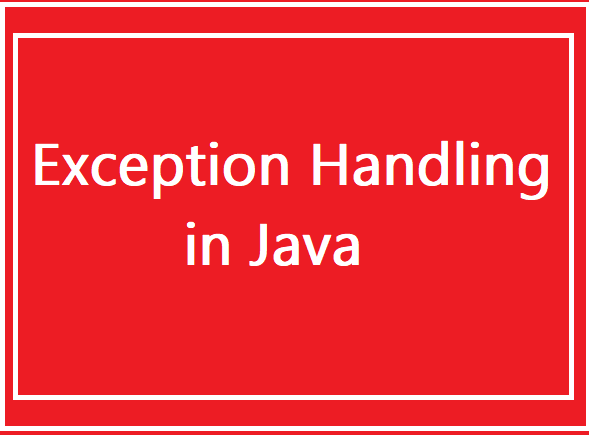
Leave a Reply