Google’s Go, also known as Golang, is an open-source programming language developed by Google. It was created to address the challenges faced by large-scale software development at Google, such as scalability, performance, and ease of use. Go combines the efficiency of a statically typed language with the simplicity and readability of a dynamically typed language.
Here are some key features and characteristics of Go:
- Simplicity: Go has a minimalistic syntax with a small number of keywords, making it easy to learn and read. It emphasizes clarity and straightforwardness.
- Strongly typed: Go is a statically typed language, meaning that variable types are checked at compile time. It helps catch errors early and improves code reliability.
- Concurrency: Go has built-in support for concurrent programming with goroutines and channels. Goroutines are lightweight threads, and channels facilitate communication and synchronization between goroutines. This makes it easy to write concurrent and parallel programs.
- Garbage collection: Go includes automatic memory management through a garbage collector. Developers don’t need to manually allocate or deallocate memory, reducing the risk of memory leaks and simplifying memory management.
- Efficient compilation and execution: Go programs compile to machine code, resulting in high-performance execution. The compilation process is fast, and Go binaries are typically statically linked, making it easy to distribute and deploy applications.
- Standard library: Go has a rich standard library that provides extensive functionality for various tasks, including networking, file I/O, encryption, and more. The standard library follows the Go philosophy of simplicity and practicality.
- Cross-platform: Go supports cross-platform development, allowing you to write code on one platform and compile it for different operating systems and architectures without major modifications.
- Open-source community: Go is an open-source language with an active and growing community. It has a dedicated website (https://golang.org) where you can find official documentation, libraries, and resources.
Go is widely used for building web servers, networking tools, distributed systems, cloud infrastructure, and other types of software. Its focus on simplicity, performance, and concurrency makes it well-suited for modern application development, particularly in scenarios that require scalability and efficient resource utilization.
How To Install Golang
To install Go on your computer, you can follow these steps:
- Visit the official Go website: https://golang.org/dl/
- Download the appropriate installer for your operating system. Go is available for various platforms, including Windows, macOS, and Linux. Choose the installer package that matches your system.
- Run the installer package and follow the installation wizard instructions. The process may vary depending on your operating system.
- Set up the Go environment variables:
- Windows:
- Open the Control Panel and navigate to System and Security → System → Advanced system settings.
- Click on the “Environment Variables” button.
- In the “System Variables” section, click “New” and add a new variable named “GOROOT” with the value set to the Go installation directory (e.g.,
C:\Go). - Find the “Path” variable in the “System Variables” section and click “Edit”.
- Add the Go binary directory to the “Path” variable by appending
;%GOROOT%\binto the existing value (e.g.,C:\Go\bin). - Click “OK” to save the changes.
- macOS and Linux:
- Open a terminal window.
- Open your shell profile file (e.g.,
.bashrc,.bash_profile, or.zshrc) in a text editor. - Add the following lines at the end of the file to set the Go environment variables:
export GOROOT=/usr/local/go export GOPATH=$HOME/go export PATH=$PATH:$GOROOT/bin:$GOPATH/bin - Save the file and close the text editor.
- Run the command
source <profile_file>to reload the profile and apply the changes. For example, if you edited.bashrc, runsource ~/.bashrc.
- Verify the installation:
- Open a new terminal or command prompt window.
- Run the command
go versionto check if Go is installed properly. You should see the Go version number displayed, indicating a successful installation.
That’s it! You have successfully installed Go on your computer. Now you can start developing applications using the Go programming language.
First Golang Program Step By Step ?
Sure! Let’s walk through the steps to run your first Go program:
Step 1: Set up the workspace:
- Create a directory to serve as your Go workspace. This directory will contain your Go code and any associated packages.
- By convention, Go expects your workspace to have a specific structure. Inside your workspace directory, create three subdirectories:
src,pkg, andbin. - For example, on a Unix-like system, you could create the workspace directory and subdirectories like this:
mkdir -p ~/go/src mkdir ~/go/pkg mkdir ~/go/bin
Step 2: Write your Go program:
- Open a text editor and create a new file with a
.goextension. For this example, let’s call ithello.go. - In the
hello.gofile, write the following Go code:
package main
import "fmt"
func main() {
fmt.Println("Hello, World!")
}
Step 3: Save the Go program:
- Save the
hello.gofile in thesrcsubdirectory of your Go workspace. For example, if your workspace is~/go, save the file as~/go/src/hello.go.
Step 4: Run the Go program:
- Open a terminal or command prompt and navigate to the directory where your
hello.gofile is saved (e.g.,~/go/src). - Run the command
go run hello.go. - You should see the output
Hello, World!printed to the console.
Congratulations! You have successfully run your first Go program. The go run command compiles and executes the Go program in a single step.
Note: If you make changes to the Go program, you can simply rerun the go run command to see the updated output without explicitly compiling the code. If you want to build an executable binary instead, you can use the go build command. For example, running go build -o hello hello.go will create an executable file named hello in the current directory. You can then run ./hello to execute the binary.
Happy Learning..
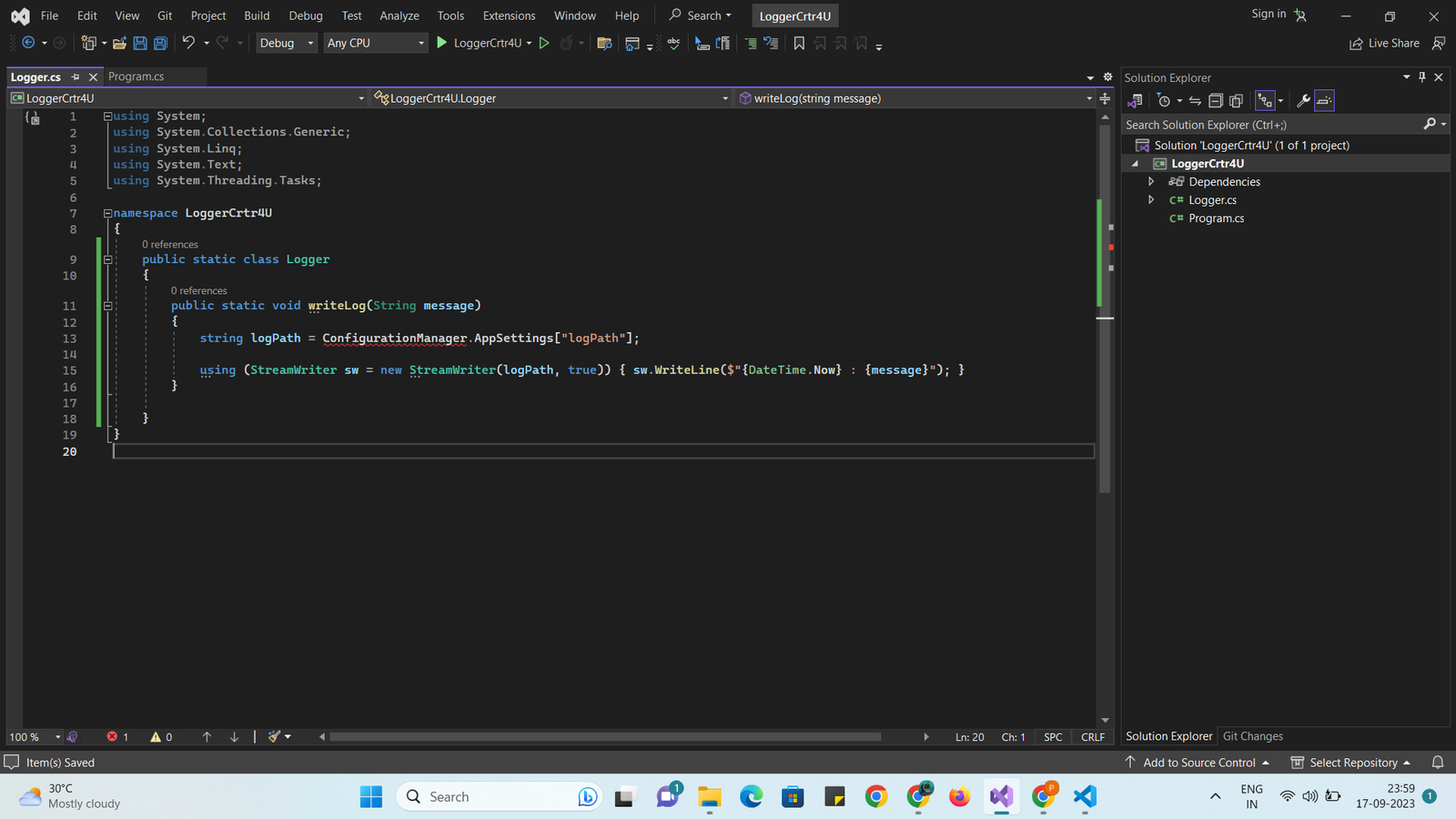
Leave a Reply