Handling Exceptions in Spring Boot
Handling exceptions effectively is crucial for building robust and reliable applications. In a Spring Boot application, you can leverage the powerful exception handling capabilities provided by the Spring framework. This allows you to centralize your exception handling logic and provide meaningful error responses to clients.
In this article, we’ll explore how to handle exceptions in a Spring Boot application. We’ll cover the following topics:
- Defining Custom Exceptions
- Creating an Exception Handler
- Error Response Structure
- Using the Exception Handler
Let’s dive into each topic in detail.
- Defining Custom Exceptions
In Spring Boot, you can create custom exceptions to represent specific error scenarios in your application. These exceptions should extend the RuntimeException class or its subclasses, as they are unchecked exceptions that do not require explicit handling.
Here’s an example of a custom exception called ResourceNotFoundException:
public class ResourceNotFoundException extends RuntimeException {
public ResourceNotFoundException(String message) {
super(message);
}
}
In this example, the ResourceNotFoundException is a subclass of RuntimeException. It takes a message as a parameter, which can be used to provide details about the exception.By creating custom exceptions, you can encapsulate specific error scenarios and throw them whenever necessary in your code.
Creating an Exception Handler:
To handle exceptions in a centralized manner, you can create an exception handler class annotated with @ControllerAdvice. This class will handle exceptions thrown from your application and generate appropriate error responses.
Let’s create a class called CustomExceptionHandler:
@ControllerAdvice
public class CustomExceptionHandler extends ResponseEntityExceptionHandler {
@ExceptionHandler(ResourceNotFoundException.class)
public ResponseEntity handleResourceNotFoundException(ResourceNotFoundException ex, WebRequest request) {
String errorMessage = "Resource not found";
ErrorDetails errorDetails = new ErrorDetails(new Date(), errorMessage, request.getDescription(false));
return new ResponseEntity<>(errorDetails, HttpStatus.NOT_FOUND);
}
}
In this example, CustomExceptionHandler is annotated with @ControllerAdvice, indicating that it provides centralized exception handling across multiple controllers.
The handleResourceNotFoundException method is annotated with @ExceptionHandler and takes ResourceNotFoundException as a parameter. This method will be invoked when a ResourceNotFoundException occurs in any controller within the application.
Inside the method, you can customize the error response based on your requirements. Here, we create an ErrorDetails object containing the timestamp, error message, and request details. Then, we return a ResponseEntity with the error details and an appropriate HTTP status code (in this case, HttpStatus.NOT_FOUND).
Error Response Structure :
To maintain a consistent structure for error responses, you can define an ErrorDetails class. This class represents the structure of the error response and can include information such as timestamp, error message, and request details.
public class ErrorDetails {
private Date timestamp;
private String message;
private String details;
// constructor, getters, and setters
}
You can customize the ErrorDetails class based on your needs. Additional fields like error codes, stack traces, or error categories can be added as required.
Using the Exception Handler
Now that we have our custom exception, exception handler, and error response structure defined, let’s see how we can utilize them in a Spring Boot application.
Consider a REST controller that retrieves a resource based on an ID:
@RestController
@RequestMapping("/api")
public class MyController {
@GetMapping("/resource/{id}")
public Resource getResourceById(@PathVariable("id") Long id) {
// code to retrieve resource from database or service
if (resource == null) {
throw new ResourceNotFoundException("Resource not found with ID: " + id);
}
return resource;
}
}
In this example, when the requested resource is not found, we throw a ResourceNotFoundException with an appropriate error message. This will trigger the execution of the handleResourceNotFoundException method in the CustomExceptionHandler class.
The CustomExceptionHandler will generate an error response with the defined structure (ErrorDetails), including the timestamp, error message, and request details. The client will receive a meaningful response indicating the resource was not found.
By centralizing the exception handling logic in the CustomExceptionHandler, you can easily handle and customize error responses for different types of exceptions throughout your application.
Conclusion:
Handling exceptions effectively is essential for building robust and user-friendly applications. In this article, we explored how to handle exceptions in a Spring Boot application. We learned how to define custom exceptions, create an exception handler, structure the error response, and utilize the exception handling mechanism in a REST controller.
By following these practices, you can provide consistent and informative error responses to clients, improving the overall user experience and making your application more reliable.
Remember to customize the exception handling based on your specific application requirements. You can add more exception handlers for different types of exceptions and define error response structures that best suit your application’s needs.
Exception handling is an important aspect of application development, and Spring Boot provides powerful tools to make it easier and more efficient.
Happy Learning.
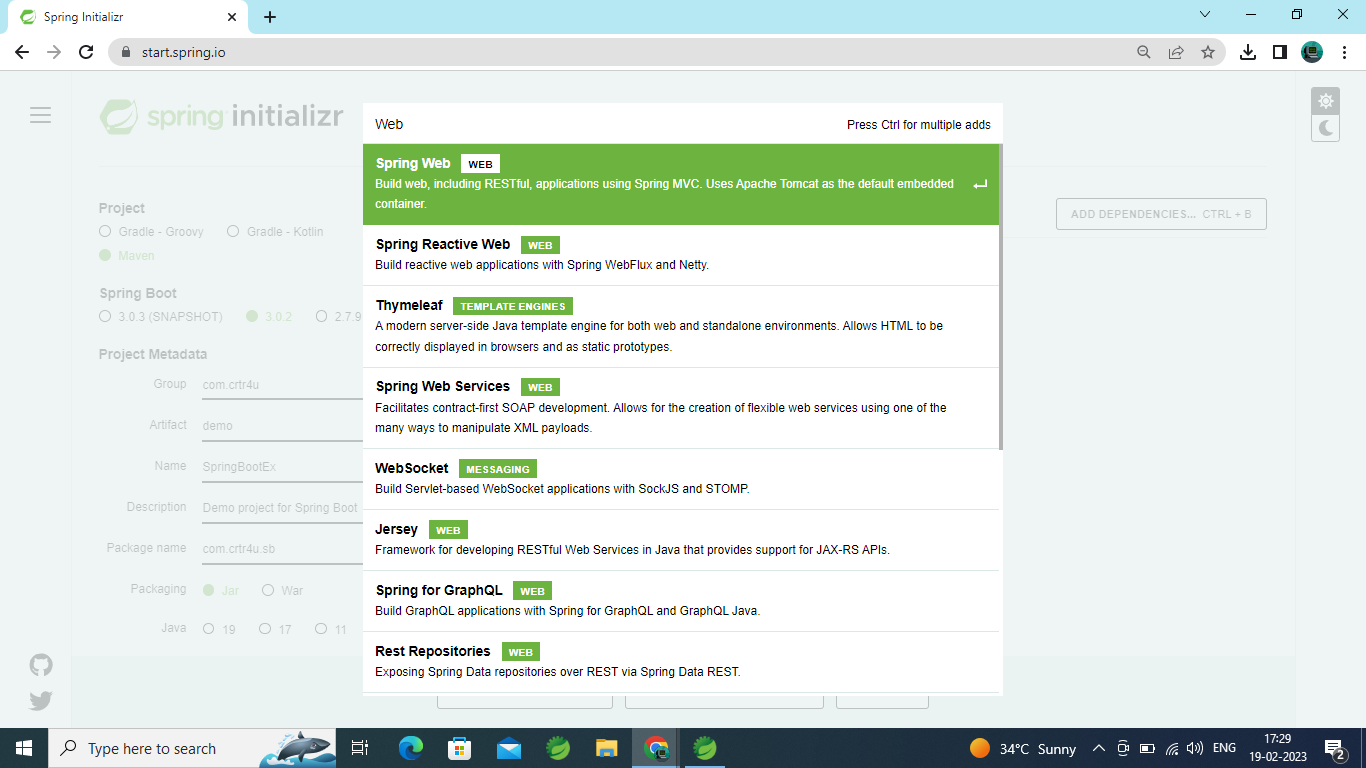
Leave a Reply