To install React.js, follow these step-by-step instructions:
Step 1: Set Up Node.js and NPM
React.js requires Node.js, which includes npm (Node Package Manager) for managing dependencies. Visit the official Node.js website (https://nodejs.org) and download the latest stable version suitable for your operating system. Install it by following the instructions provided in the installer.
Step 2: Create a New React Project
Once Node.js and npm are successfully installed, you can create a new React project using the Create React App (CRA) tool. Open your terminal or command prompt and run the following command:
npx create-react-app my-react-app
Replace “my-react-app” with the desired name for your project. This command will generate a new React project in a folder named “my-react-app” (or your chosen name).
Step 3: Navigate to the Project Directory
After the project is created, navigate to the project directory using the following command:
cd my-react-app
Step 4: Start the Development Server
To start the development server and view your React application in a web browser, run the following command:
npm start
This will compile your React code and open your application at http://localhost:3000.
Step 5: Explore the Generated React App
The CRA tool creates a basic React project structure and includes a sample component to get you started. You can find the main React component in the src directory, named App.js. Open this file and modify it according to your needs.
Step 6: Install Additional Packages (Optional)
If you need to install additional packages or libraries to enhance your React project, you can use npm to install them. For example, to install a popular routing library called React Router, run the following command in your project directory:
npm install react-router-dom
That’s it! You have successfully installed React.js and created a new React project. You can now start building your application by modifying the generated React components and adding new ones as needed.
Write First React JS Application Step By Step
To write and run your first React app, you can follow these step-by-step instructions:
Step 1: Set Up the Development Environment
Ensure that you have Node.js and npm (Node Package Manager) installed on your system. You can download and install the latest stable version of Node.js from the official website (https://nodejs.org).
Step 2: Create a New React Project
Open your terminal or command prompt and navigate to the directory where you want to create your React project. Run the following command to generate a new React project using Create React App (CRA):
npx create-react-app my-react-app
Replace “my-react-app” with the desired name for your project. This command will create a new folder with the specified name and set up a basic React project structure inside it.
Step 3: Navigate to the Project Directory
Once the project is created, navigate to the project directory using the following command:
cd my-react-app
Replace “my-react-app” with the name you provided in the previous step.
Step 4: Run the Development Server
To start the development server and view your React application in a web browser, run the following command:
npm start
This will compile your React code and open your application at http://localhost:3000.
Step 5: Explore the Generated React App
The CRA tool generates a basic React application structure for you to get started. Open your preferred code editor and navigate to the src directory within your project. The main React component file is called App.js. You can modify this file to build your first React app.
Step 6: Edit the App Component
Open src/App.js in your code editor and modify its content. You can add your own HTML markup, CSS styles, and React components. This is where you define the structure and behavior of your React application.
Step 7: View Your React App
As you save your changes, the development server will automatically update the browser window with your React app. Open a web browser and navigate to http://localhost:3000 if it doesn’t open automatically.
Step 8: Start Building Your React App
You can continue modifying the App.js component or create additional components within the src directory. React follows a component-based architecture, allowing you to build reusable and modular UI elements.
Congratulations! You have now written and run your first React app. Keep experimenting and exploring the React ecosystem to create more complex and interactive applications.
Happy Learning.
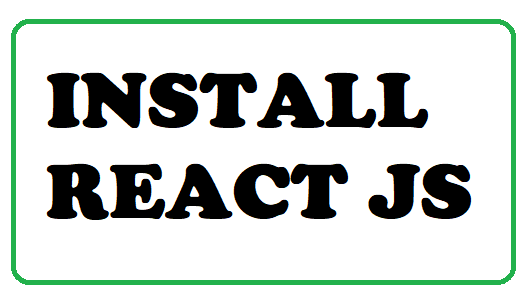
Leave a Reply