The Linux file system is hierarchical, meaning directories can contain other directories and files.
Each directory has a specific purpose, making it easier to organize and manage files.
Understanding the file structure is crucial for navigating and administering a Linux system effectively.
Linux employs a hierarchical file system, organized like an inverted tree, with the root directory (/) at the top. This structure ensures efficient organization and management of files and directories.
Root Directory (/) In Linux
The top-level directory in the Linux file system , All other directories and files reside within it.
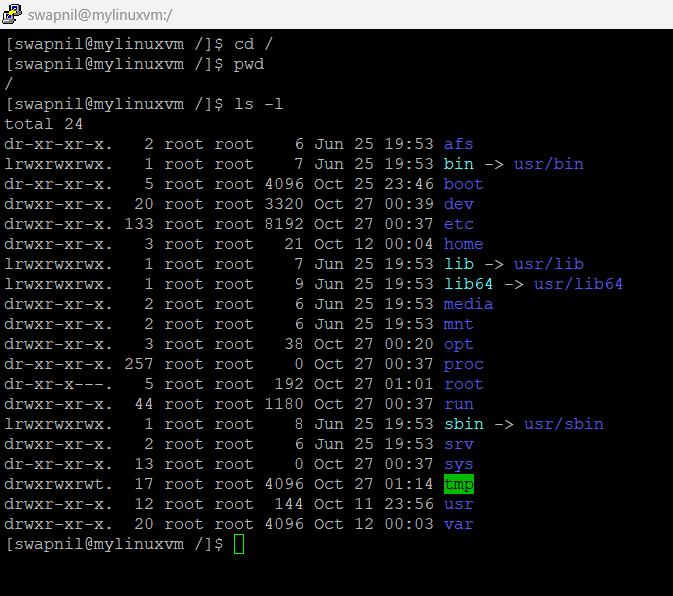
Key Directories and Their Roles:
- Root Directory (/)
The starting point of the file system. It Contains all other directories and files.
- /bin(/usr/bin)
Contains Everyday user command-line utilities accessible to all users.
Stores essential binary executables, accessible to all users.
Example: ls, cp, mv, rm
- /boot
-contain files that is used by boot loader.
-Stores the boot loader and kernel images required to start the Linux system.
- /dev
Contains device files representing hardware devices (e.g., hard drives, CD-ROMs, printers).
Example: /dev/sda1, /dev/sdb1 (hard drives), /dev/cdrom (CD-ROM drive)
- /etc
Contains system configuration files.
Example: /etc/passwd, /etc/shadow, /etc/fstab
- /home
Contains user home directories, each with its own files and settings
Example: /home/user1, /home/user2
- /lib(usr/lib)
Stores shared libraries used by programs.
contain c programming library files needed by commands and apps
Example: /lib/libc.so.6
- /media
Mount point for removable media.
Example: USB drives, external hard drives
- /mnt
Mount point for temporary file systems.
- /opt
Contains optional software packages(Not Part of OS Applications).
- /root
Home directory of the root user.It is not same as /.
- /sbin(/usr/sbin)
Stores system administration tools, accessible only to root.
Example: fdisk, mkfs
- /tmp
Stores temporary files.
- /usr
Contains most user programs and data.
/usr/bin: User-level binaries
/usr/lib: User-level libraries
/usr/local: Locally installed software
/usr/share: Shared data files
- /var
Stores variable data, such as System logs, mail, and temporary files.
Example: /var/log, /var/mail, /var/tmp
- /proc
Virtual file system providing information about the system’s running processes and kernel.
- /sys
Provides information about the system’s hardware and devices.
18./media
Mount point for removable media (USB drives, external hard drives).
19./run
Runtime files and directories, such as PID files and socket files.
Example Scenario:
Let’s say you want to install a new software package, my_app. Here’s how the file system might be affected:
- Installation: The package installer might create directories and files in /opt/my_app.
- Configuration Files: Configuration files for my_app might be placed in /etc/my_app.
- Executable Files: Executable files for my_app might be placed in /usr/local/bin.
- Library Files: Shared library files required by my_app might be placed in /usr/local/lib.
- Log Files: Log files generated by my_app might be placed in /var/log/my_app.
By understanding this hierarchical structure, you can efficiently navigate your Linux system, manage files, and troubleshoot issues.
Happy Learning..

Leave a Reply