What is Splunk ?
Splunk is a powerful software platform designed to collect, index, search, analyze, and visualize machine-generated data or log in real-time. It provides organizations with the ability to gain valuable insights and make informed decisions based on the data or log generated by various systems, applications, devices, and infrastructure.
Splunk is widely used across industries and use cases, including IT operations, cybersecurity, DevOps, business analytics, IoT monitoring, and more. Its flexibility, scalability, and powerful search capabilities make it a valuable tool for organizations looking to derive insights and gain operational intelligence from their data.
features of Splunk:
1>Data Collection:
Splunk can collect data from a wide range of sources, including log files, metrics, sensors, APIs, message queues, and more. It supports data ingestion from both structured and unstructured formats.
2>Data Indexing:
Once the data is collected, Splunk indexes it to enable fast and efficient search capabilities. The indexing process organizes the data in a way that allows for quick retrieval and analysis.
3>Search and Analysis:
Splunk provides a powerful search language that allows users to query and explore their data. The search functionality is real-time, enabling instant results and the ability to refine searches based on specific criteria. It supports complex searches, filtering, correlation, and statistical analysis.
4>Dashboards and Visualizations:
Splunk offers a rich set of visualization tools to create interactive dashboards and reports. Users can build custom dashboards with charts, graphs, tables, maps, and other visual elements to present data in a meaningful and easily understandable format.
5>Alerting and Monitoring:
Splunk can monitor data in real-time and trigger alerts based on predefined conditions or thresholds. It helps organizations proactively identify and respond to issues or anomalies as they occur.
6>Machine Learning and AI:
Splunk provides machine learning capabilities to automate data analysis and anomaly detection. It can identify patterns, detect outliers, and predict future trends based on historical data.
7>Security and Compliance:
Splunk offers robust security features to help organizations monitor and analyze security events, detect threats, investigate incidents, and ensure compliance with industry regulations.
8>Extensibility and Integration:
Splunk has a rich ecosystem of apps, add-ons, and integrations that extend its functionality. It can integrate with various data sources, IT systems, cloud platforms, and third-party tools to enhance data collection, analysis, and automation capabilities.
Step By Step Guide To Install Splunk On Windows Operating System
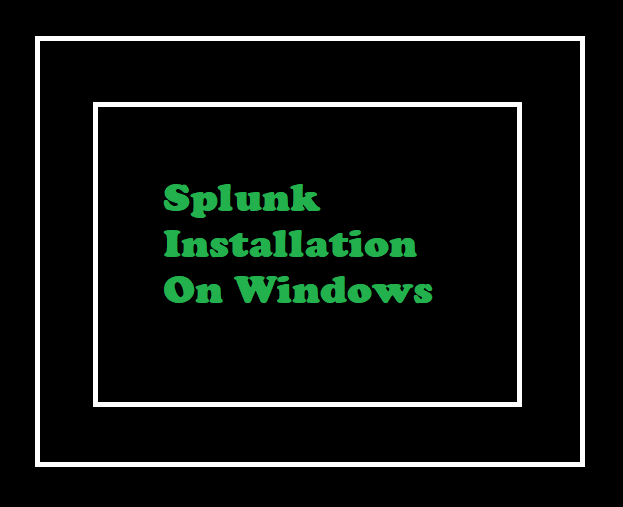
Step 1 : visit Splunk’s official website https://www.splunk.com and click on sign up :
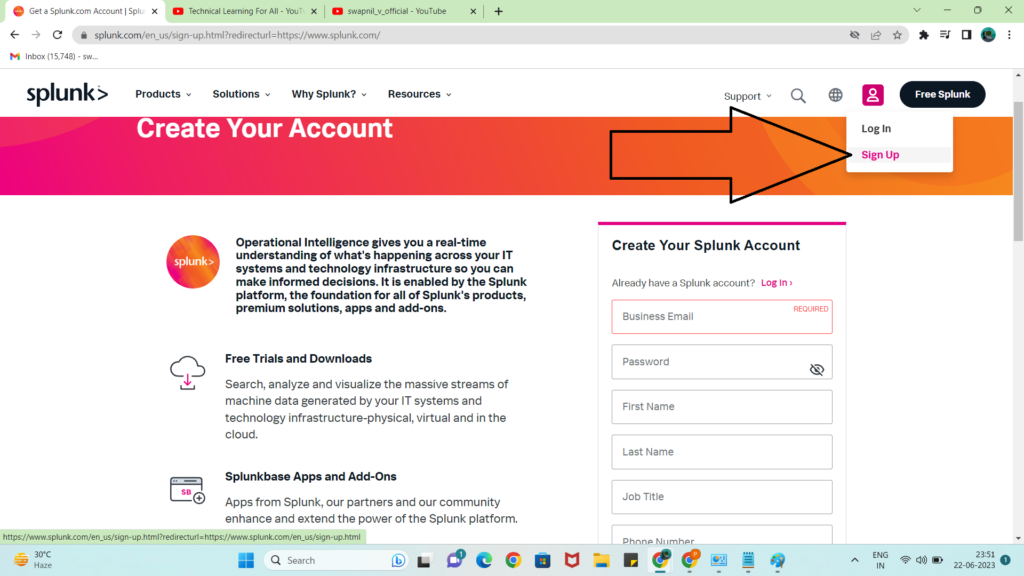
Step 2 : Create your Splunk Account by filling correct information and clicking on Create Your Account Button as below :
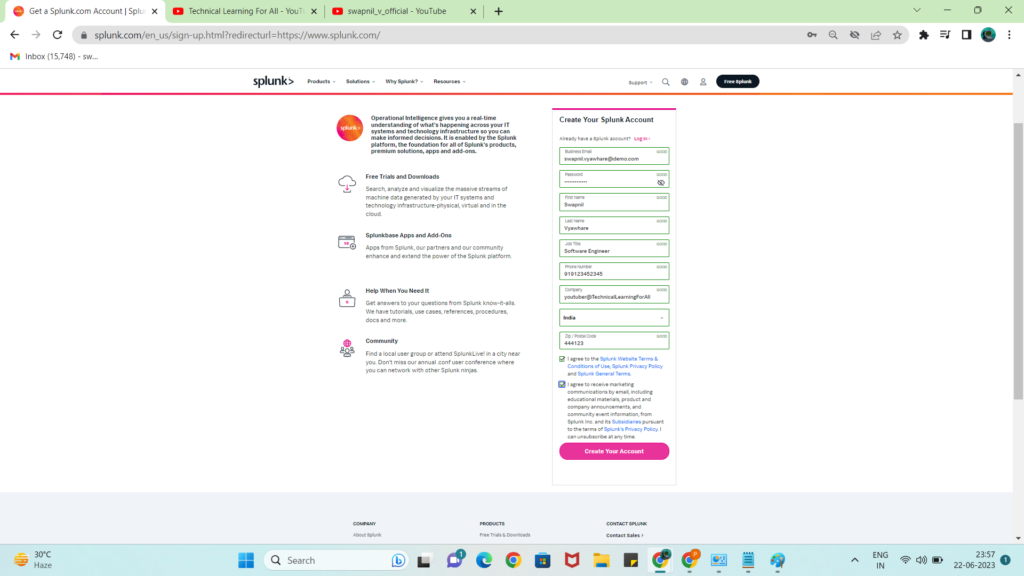
Step 3 : Login To Splunk
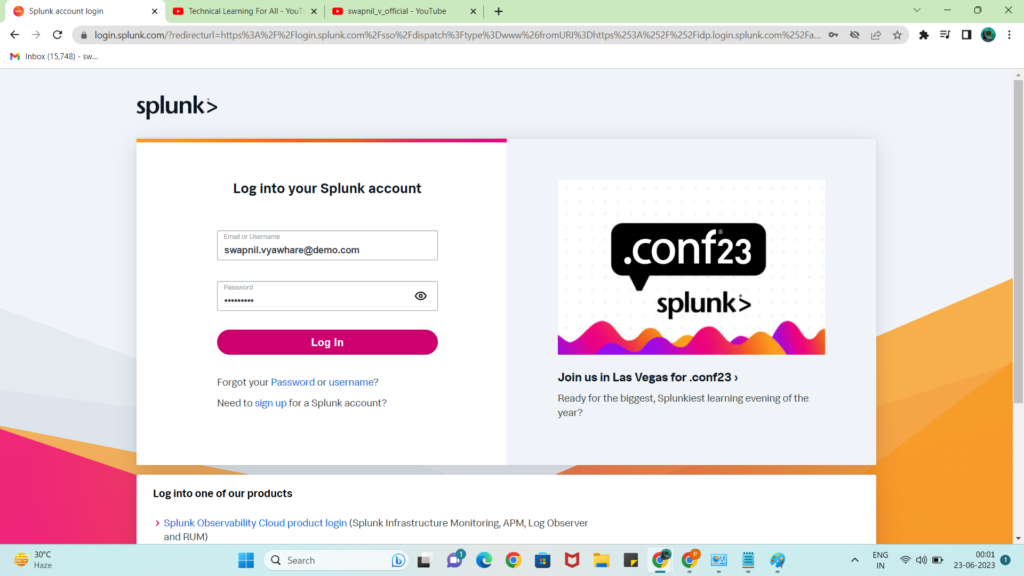
Step 4 : After login click on Products and then Splunk Enterprise as below :
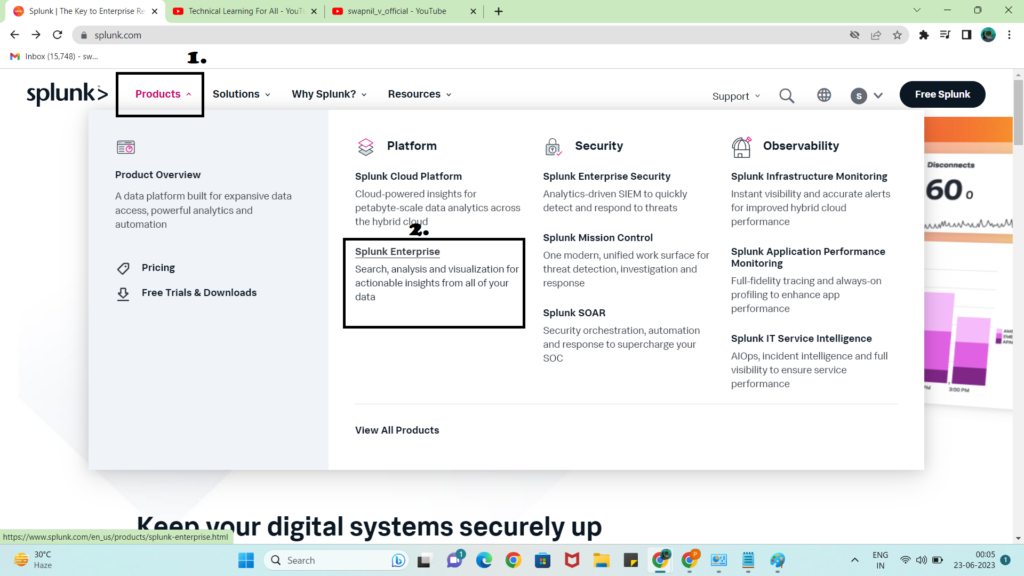
Step 5 : click on Free Trial as below :
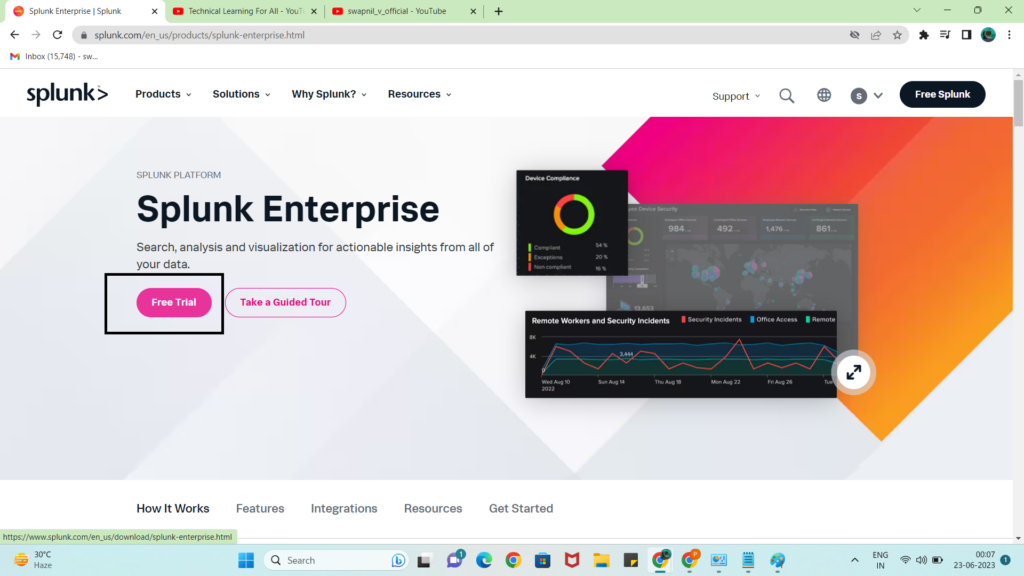
Step 6 : select Windows OS and click on download now as below :

Step 7 : Double click on download Splunk Installer File :
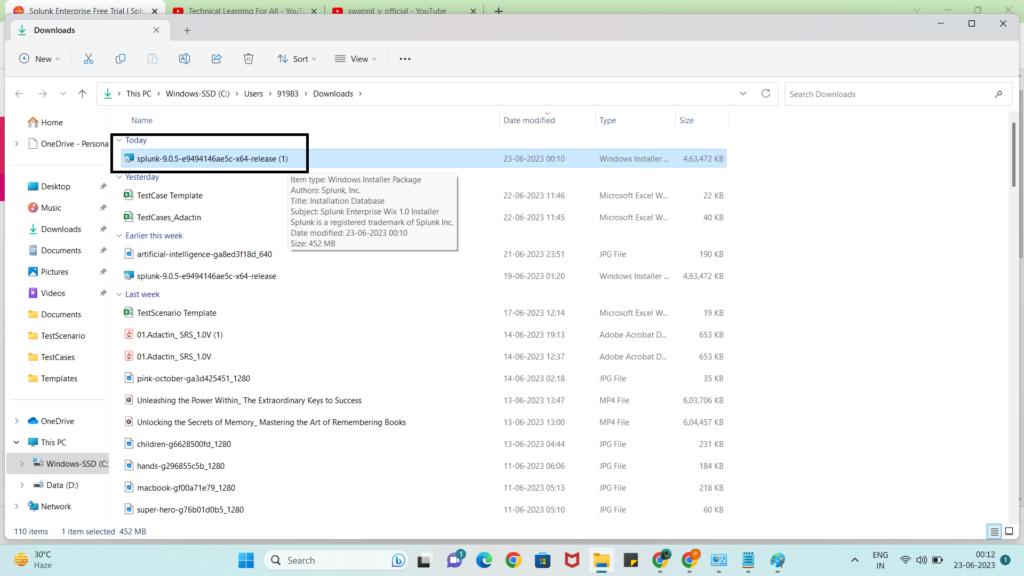
Step 8 : click on Check Box and Then Next as highlighted below :

Step 9 : Enter your username and password and click on next :
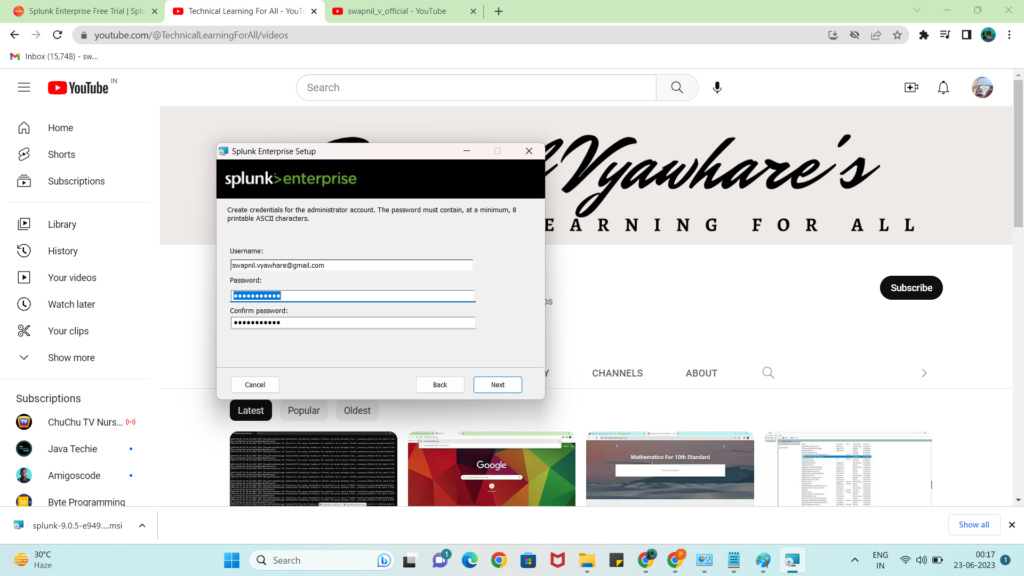
Step 10 : click on install if any installation pop up comes then select yes
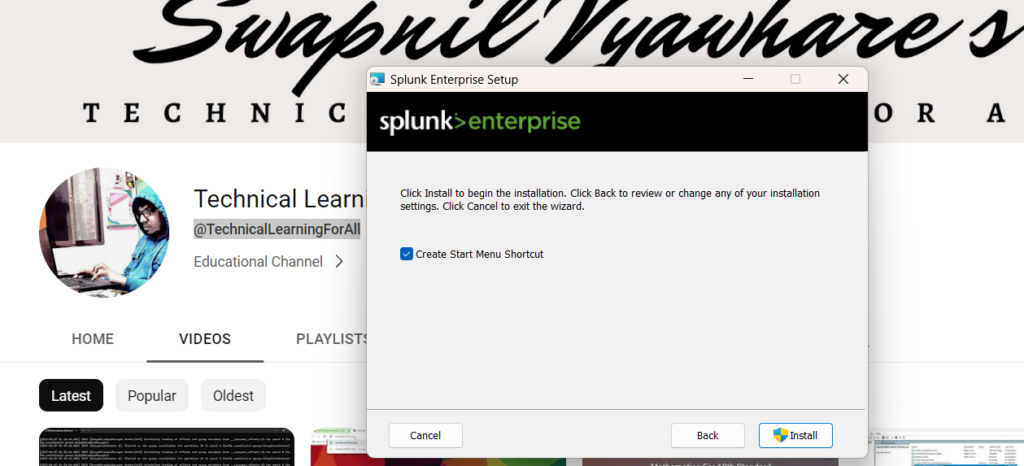
Step 11 : finally click on Finish
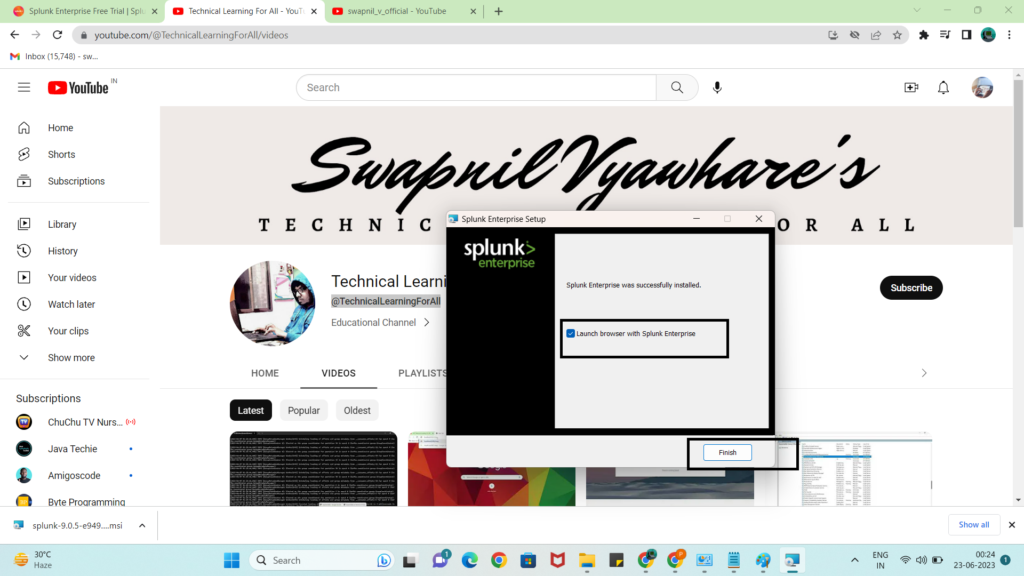
Step 12 : by default splunk URL will be http://127.0.0.1:8000/en-GB/account/login once you finished installation as above please open this URL in browser as below :
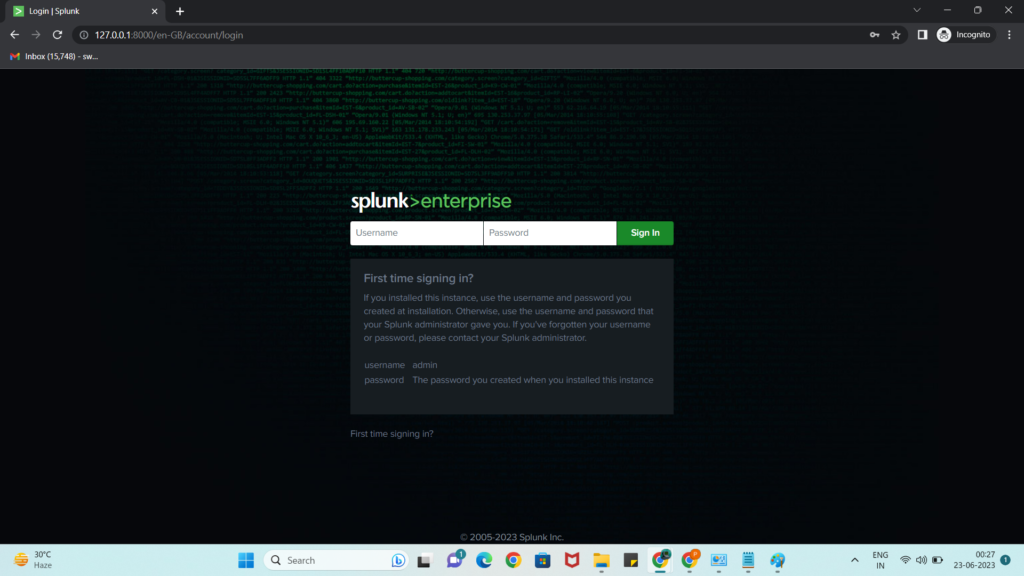
Step 13 : Enter your username and password which you given while installation in local windows machine and click sign in

Step 14 : If your credentials are correct then login will happen successfully as below :
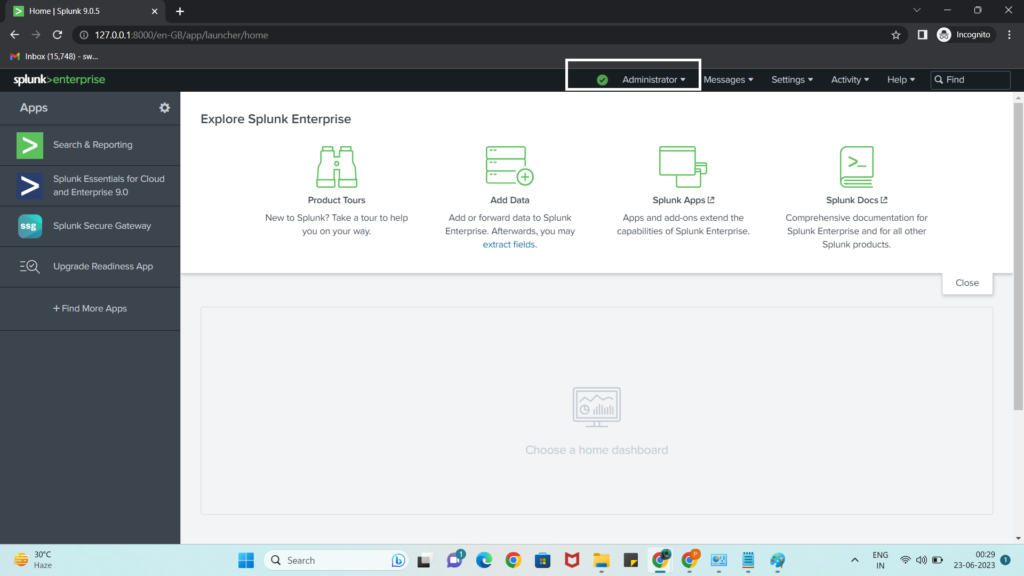
If you are successful up to these steps then congratulations for successful installation , in upcoming article we will learn how to publish our Spring Boot Application Log on Splunk UI .
Happy Learning.
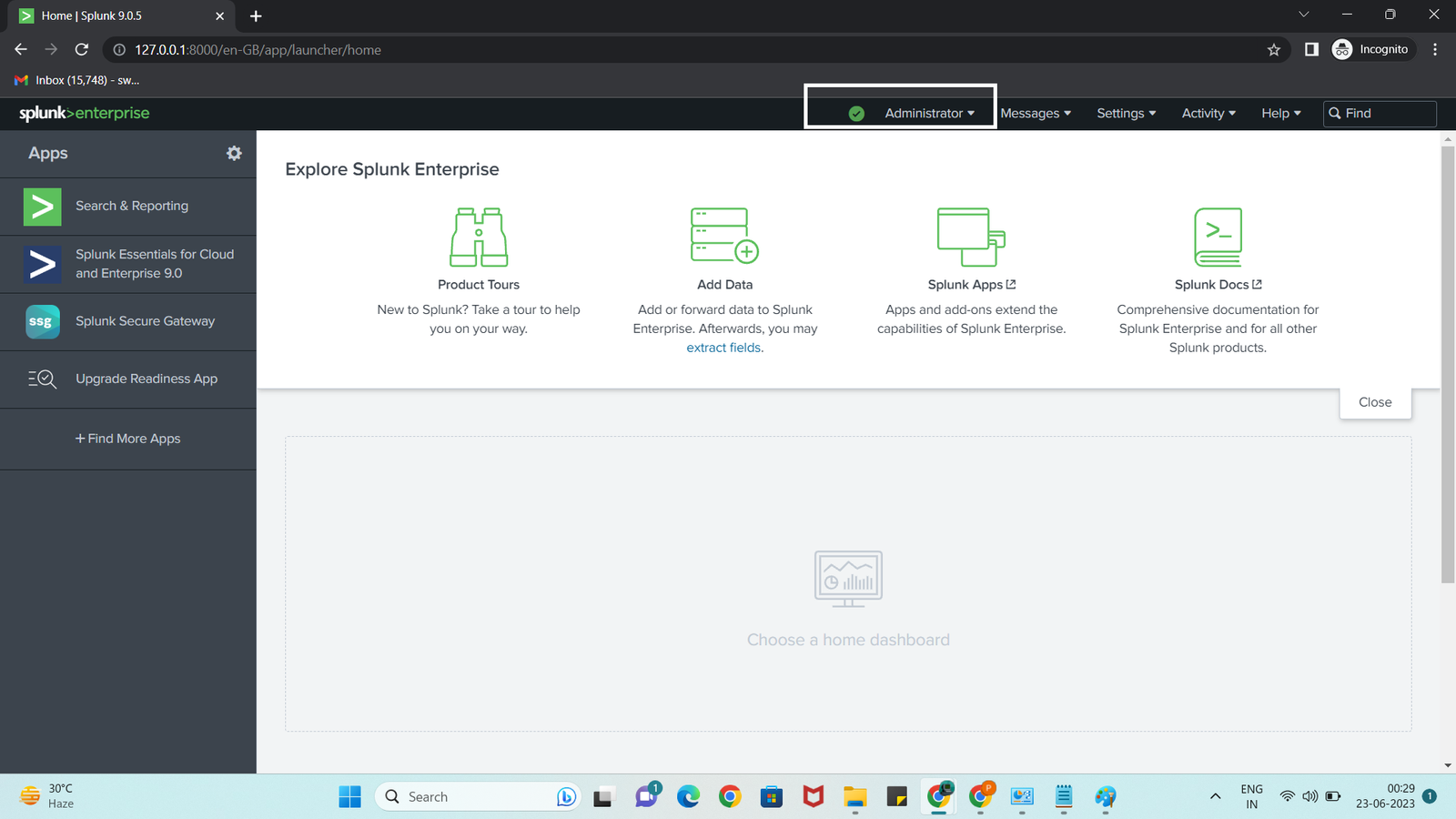
Leave a Reply