Structured Query Language (SQL) is the standard language for managing and manipulating relational databases. Among its many capabilities, SQL excels in retrieving data from databases efficiently. The SELECT statement lies at the core of data retrieval in SQL, offering powerful filtering techniques to extract precisely the information you need. In this article, we will delve into the SELECT statement and explore various filtering techniques to enhance your data retrieval skills in SQL.
Understanding the SELECT Statement:
The SELECT statement is the primary means of retrieving data from one or more tables in a database. It allows you to specify which columns you want to retrieve and apply filtering conditions to refine the result set.
Basic Syntax:
The basic syntax of the SELECT statement is as follows:
SELECT column1, column2, ... FROM table_name WHERE condition;
SELECT: Specifies the columns you want to retrieve from the table.
FROM : Indicates the table from which you want to retrieve the data.
WHERE : Optional clause used to filter the rows based on specified conditions.
Fetching All Columns:
To retrieve all columns from a table, you can use the wildcard (*) symbol:
SELECT * FROM table_name;
This query returns all columns and all rows from the specified table.
Filtering Techniques In SQL:
SQL offers various techniques for filtering data to narrow down the result set based on specific criteria. Let’s explore some commonly used filtering techniques:
1. Simple Filtering with WHERE Clause:
The WHERE clause allows you to specify conditions to filter rows based on column values. For example, to retrieve employees from the “employees” table with a salary greater than 50000:
SELECT * FROM employees WHERE salary > 50000;
2. Logical Operators:
SQL provides logical operators such as AND, OR, and NOT to combine multiple conditions in the WHERE clause. For instance, to retrieve employees from the “employees” table with a salary greater than 50000 and hired after 2020-01-01:
SELECT * FROM employees WHERE salary > 50000 AND hire_date > '2020-01-01';
3. Pattern Matching with LIKE Operator:
The LIKE operator is used to search for a specified pattern in a column. It allows the use of wildcard characters (%) to represent zero or more characters. For example, to retrieve employees from the “employees” table whose names start with ‘J’:
SELECT * FROM employees WHERE name LIKE 'J%';
4. Sorting Results with ORDER BY Clause:
The ORDER BY clause is used to sort the result set based on one or more columns, either in ascending (ASC) or descending (DESC) order. For instance, to retrieve employees from the “employees” table sorted by salary in descending order:
SELECT * FROM employees ORDER BY salary DESC;
Mastering data retrieval in SQL is essential for effectively querying databases and extracting valuable insights. The SELECT statement, along with filtering techniques such as WHERE clause, logical operators, pattern matching, and sorting, empowers users to retrieve precisely the data they need from databases of any size and complexity. By understanding and practicing these techniques, you can become proficient in SQL data retrieval and enhance your ability to work with relational databases.
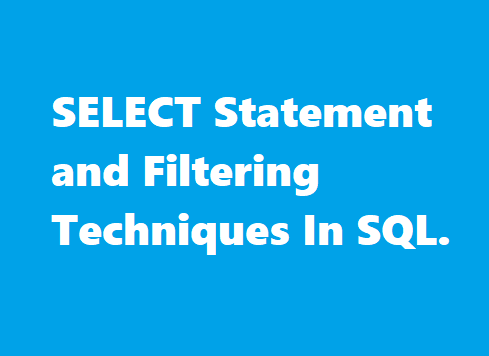
Leave a Reply