In the realm of database management, sorting data is an essential operation that allows users to organize information according to specific criteria. Whether you’re dealing with a small dataset or a massive database, sorting helps make data more meaningful and accessible. One of the fundamental tools for sorting data in SQL (Structured Query Language) is the ORDER BY clause. In this comprehensive guide, we’ll delve into the depth of the ORDER BY clause, exploring its syntax, functionality, best practices, and common use cases.
Understanding the ORDER BY Clause:
The ORDER BY clause is used in SQL queries to sort the result set based on one or more columns. It arranges the rows returned by a query in ascending or descending order according to the values in the specified column(s).
Here’s a basic syntax of the ORDER BY clause:
SELECT column1, column2, ... FROM table_name ORDER BY column1 [ASC | DESC], column2 [ASC | DESC], ...;
In this syntax:
– SELECT: Specifies the columns you want to retrieve.
– FROM: Specifies the table from which you’re fetching data.
– ORDER BY: Indicates the sorting operation.
– column1, column2, …: Columns based on which the sorting is performed.
– ASC: Specifies ascending order (default if not specified).
– DESC: Specifies descending order.
Examples of ORDER BY Clause In SQL:
Let’s explore some practical examples to understand how the ORDER BY clause works:
we created a sample table using below query to create table :
create table student_master(name varchar(20),address varchar(10),class varchar(10),grade varchar(50));
we inserted below sample records :
insert into student_master values('Swapnil','ABC','MCA-I','A');
insert into student_master values('Prashant','FGH','CA-I','B');
insert into student_master values('Pankaj','XYZ','MCA-II','C');
Example 1: Sorting by a Single Column
SELECT * FROM student_master ORDER BY grade DESC; SELECT * FROM student_master ORDER BY grade ASC;
above two queries retrieves all columns from the student_master table and sorts the result set based on the grade column in descending order and ascending order.
Example 2: Sorting by Multiple Columns :
SELECT * FROM student_master ORDER BY grade ,address;
SELECT * FROM student_master ORDER BY grade DESC ,address DESC;
by default Ascending Order is there , for descending order we can use DESC .
Best Practices for Using ORDER BY Clause:
1. Specify Column Names: Always specify the column names in the ORDER BY clause explicitly to avoid ambiguity and ensure predictable results.
2. Consider Performance: Sorting large datasets can be resource-intensive. Evaluate the performance implications, especially when sorting multiple columns or using complex expressions.
3. Use Indexes: If sorting is a frequent operation on a particular column, consider creating an index on that column to improve query performance.
4. Limit Sorting: Limit the number of rows returned if possible, especially when sorting large datasets, to minimize the processing overhead.
5. Understand Null Handling: Be aware of how NULL values are handled during sorting. By default, NULL values are sorted at the end when sorting in ascending order and at the beginning when sorting in descending order. You can customize this behavior if needed.
Handling NULL Values:
By default, NULL values are sorted at the end when sorting in ascending order and at the beginning when sorting in descending order. However, you can customize this behavior using the NULLS FIRST or NULLS LAST keywords:
SELECT * FROM student_master
ORDER BY class NULLS FIRST;
SELECT * FROM student_master
ORDER BY class NULLS LAST;
This query sorts employees by their hire dates, placing employees with NULL hire dates at the end.
Case-Insensitive Sorting:
SQL allows you to perform case-insensitive sorting by using functions like LOWER() or UPPER():
SELECT * FROM customers
ORDER BY LOWER(last_name) ASC;
This query sorts customers by their last names while ignoring the case.
Sorting by Position:
Instead of specifying column names in the ORDER BY clause, you can use column positions:
SELECT * FROM student_master
ORDER BY 1 DESC, 2 ASC;
Here, the result set is sorted by the second column in ascending order and the third column in descending order.
Sorting by Complex Criteria:
Example :
SELECT * FROM products
ORDER BY CASE WHEN category = ‘Electronics’ THEN 1 ELSE 2 END, price DESC;
This query sorts products, placing electronics first and then sorting them by price in descending order.
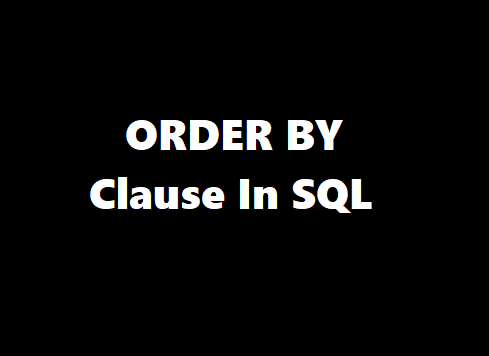
Leave a Reply