Cloud computing offers various types of cloud services to meet different needs and requirements. Here are the commonly recognized types of cloud computing services:
1.Infrastructure as a Service (IaaS):
IaaS provides virtualized computing resources over the internet. It offers virtual machines, storage, and networking infrastructure, allowing users to deploy and manage their own applications and software. Users have control over the operating systems, applications, and configurations, while the cloud provider manages the underlying physical infrastructure. Examples of IaaS providers include Amazon Web Services (AWS) EC2, Microsoft Azure, and Google Compute Engine.
2.Platform as a Service (PaaS):
PaaS provides a platform for developing, testing, and deploying applications without the need to manage the underlying infrastructure. It offers a complete development and deployment environment, including operating systems, runtime environments, and development tools. Users focus on developing their applications, while the cloud provider manages the infrastructure and underlying platform. Examples of PaaS providers include Heroku, Google App Engine, and AWS Elastic Beanstalk.
3.Software as a Service (SaaS):
SaaS delivers software applications over the internet on a subscription basis. Users can access and use the software through a web browser or thin client without the need for installation or maintenance. The cloud provider manages the entire software stack, including infrastructure, platform, and application. Popular examples of SaaS applications include Salesforce, Google Workspace, and Microsoft Office 365.
4.Serverless Computing:
Serverless computing, also known as Function as a Service (FaaS), allows developers to run their code in the cloud without managing the underlying infrastructure. Developers write and deploy functions or small units of code that are executed in response to events or triggers. The cloud provider takes care of scaling, allocating resources, and managing the infrastructure, charging based on the actual usage of resources. AWS Lambda, Azure Functions, and Google Cloud Functions are examples of serverless computing platforms.
5.Storage as a Service (STaaS):
STaaS provides cloud-based storage resources, allowing users to store and retrieve data over the internet. It offers scalable and flexible storage solutions, eliminating the need for maintaining on-premises storage infrastructure. Examples of STaaS include AWS S3, Google Cloud Storage, and Microsoft Azure Blob Storage.
These are some of the common types of cloud computing services available. Organizations can choose the type that best suits their requirements, whether they need full control over the infrastructure (IaaS), a complete development platform (PaaS), ready-to-use applications (SaaS), event-driven computing (Serverless), or scalable storage solutions (STaaS).
Lets Understand these types in more depth :
Exploring Infrastructure as a Service (IaaS): Features, Benefits, and Use Cases
Introduction:
Infrastructure as a Service (IaaS) is a fundamental cloud computing model that provides virtualized computing resources over the internet. In this article, we will delve into IaaS, discussing its features, benefits, and various use cases.
1.Understanding Infrastructure as a Service (IaaS):
- Definition: What is IaaS and how does it differ from other cloud service models?
- Components: Exploring the key components of IaaS, such as virtual machines, storage, and networking.
- Resource Management: How IaaS allows users to scale resources up or down based on their needs.
- Virtualization: Understanding the role of virtualization in delivering IaaS.
2.Key Features and Benefits of IaaS:
- On-demand Resource Provisioning: The ability to quickly provision and deprovision computing resources as needed.
- Scalability and Elasticity: Leveraging the cloud provider’s infrastructure to scale resources seamlessly.
- Cost Efficiency: Paying for resources on a pay-as-you-go or usage-based model, avoiding upfront infrastructure costs.
- Flexibility and Customizability: Having control over the operating systems, applications, and configurations.
3.Use Cases for IaaS:
- Development and Testing Environments: Creating temporary environments for software development, testing, and debugging.
- Website Hosting: Deploying websites and web applications on virtual machines with scalable infrastructure.
- Big Data Processing: Leveraging the scalable computing power of IaaS to process and analyze large datasets.
- Disaster Recovery: Using IaaS for backup and disaster recovery, ensuring business continuity.
- High-Performance Computing (HPC): Running computationally intensive workloads in a scalable and cost-effective manner.
4.Popular IaaS Providers:
- Amazon Web Services (AWS) EC2: Exploring AWS EC2’s features, instance types, and management options.
- Microsoft Azure Virtual Machines: Overview of Azure’s IaaS offering and integration with other Azure services.
- Google Compute Engine: Understanding Google Cloud’s IaaS capabilities and its unique features.
5.Considerations and Best Practices:
- Security and Compliance: Understanding the shared responsibility model and implementing security measures.
- Cost Management: Optimizing resource usage and monitoring costs to ensure cost-effectiveness.
- Performance and Reliability: Designing architectures that maximize performance and minimize downtime.
Conclusion:
Infrastructure as a Service (IaaS) provides organizations with scalable, flexible, and cost-effective computing resources in the cloud. By understanding its features, benefits, and use cases, businesses can leverage IaaS to build and scale their infrastructure efficiently, focusing on their core applications and services.
Exploring Platform as a Service (PaaS): Features, Advantages, and Application Scenarios
Introduction:
Platform as a Service (PaaS) is a cloud computing model that provides developers with a platform and environment to build, deploy, and manage applications without the complexity of infrastructure management. This article takes an in-depth look at PaaS, examining its features, advantages, and various application scenarios.
1.Understanding Platform as a Service (PaaS):
- Defining PaaS: Exploring the concept of PaaS and distinguishing it from other cloud service models.
- Core Components: Exploring the essential components of PaaS, including runtime environments, development tools, and database services.
- Middleware and Integration: Understanding how PaaS simplifies integration with various services and APIs.
- Scalability and Elasticity: Harnessing the scalability and elasticity features of PaaS for seamless application growth.
2.Key Features and Benefits of PaaS:
- Rapid Application Development: Utilizing pre-built components, templates, and frameworks to accelerate the development process.
- Infrastructure Abstraction: Abstracting away the underlying infrastructure allows developers to focus on application logic and functionality.
- Collaboration and Teamwork: Enabling collaborative development and fostering efficient teamwork among geographically distributed teams.
- Automated Deployment and Management: Streamlining the deployment, scaling, and management of applications with built-in automation.
3.Application Scenarios for PaaS:
- Web Application Development: Leveraging PaaS to develop and deploy web applications quickly and efficiently.
- Mobile App Development: Utilizing PaaS for cross-platform mobile app development and backend service management.
- Internet of Things (IoT) Solutions: Building scalable IoT applications with PaaS capabilities for data processing and analytics.
- DevOps and Continuous Integration/Deployment (CI/CD): Incorporating PaaS tools into DevOps workflows for streamlined software delivery.
- Data Analytics and Processing: Using PaaS for efficient data processing, analytics, and storage solutions.
4.Prominent PaaS Providers:
- Heroku: Exploring Heroku’s features, scalability options, and integration capabilities.
- Google App Engine: Understanding Google’s PaaS offering and its support for multiple programming languages.
- AWS Elastic Beanstalk: Examining Amazon Web Services’ PaaS solution and its seamless integration with other AWS services.
5.Considerations and Best Practices:
- Security and Compliance: Addressing security concerns and ensuring compliance when using PaaS.
- Vendor Lock-In: Mitigating the risks associated with vendor lock-in by considering interoperability and portability.
- Performance Optimization: Optimizing application performance on the PaaS platform through effective resource management and monitoring.
Conclusion:
Platform as a Service (PaaS) empowers developers by providing a comprehensive platform for building and deploying applications without the burden of infrastructure management. By understanding the features, advantages, and application scenarios of PaaS, organizations can leverage this cloud computing model to accelerate development, streamline operations, and drive innovation in their software projects.
Exploring Software as a Service (SaaS): Features, Advantages, and Use Cases
Introduction:
Software as a Service (SaaS) is a cloud computing model that delivers software applications over the internet on a subscription basis. In this article, we delve into SaaS, examining its features, advantages, and various use cases in-depth.
1.Understanding Software as a Service (SaaS):
- Definition: Defining SaaS and highlighting its key characteristics and delivery model.
- Multi-Tenancy: Exploring the concept of multi-tenancy in SaaS and its benefits.
- Service-Level Agreements (SLAs): Understanding the role of SLAs in ensuring performance, availability, and support.
- Customization and Configuration: Discussing the flexibility of SaaS applications through customization and configuration options.
2.Key Features and Benefits of SaaS:
- Accessibility and Convenience: Enabling users to access software applications anytime, anywhere, and from any device with an internet connection.
- Automatic Updates and Maintenance: Ensuring that users always have access to the latest features and bug fixes without the need for manual updates.
- Scalability and Elasticity: Allowing organizations to scale up or down their software usage based on their needs and user demand.
- Cost Savings and Predictability: Shifting from upfront capital expenses to a subscription-based model, resulting in cost savings and predictable budgeting.
3.Use Cases for SaaS:
- Customer Relationship Management (CRM): Leveraging SaaS-based CRM solutions for sales, marketing, and customer service management.
- Collaboration and Productivity Tools: Utilizing SaaS applications for project management, document collaboration, and team communication.
- Human Resources and Talent Management: Adopting SaaS-based HR solutions for recruitment, employee management, and performance evaluation.
- Enterprise Resource Planning (ERP): Using SaaS ERP solutions for integrated management of business processes, such as finance, inventory, and supply chain.
- Communication and Unified Communications as a Service (UCaaS): Harnessing SaaS-based communication tools for voice, video, and messaging.
4.Prominent SaaS Providers:
- Salesforce: Exploring Salesforce’s SaaS offerings, including its CRM and other cloud-based solutions.
- Google Workspace: Examining Google’s SaaS suite, providing email, document collaboration, and productivity tools.
- Microsoft Office 365: Understanding Microsoft’s SaaS-based productivity suite, including applications like Word, Excel, and Teams.
5.Considerations and Best Practices:
- Data Security and Privacy: Addressing data security concerns and ensuring compliance with regulations.
- Integration and Interoperability: Evaluating SaaS applications’ compatibility with existing systems and data integration capabilities.
- Vendor Reliability and Support: Considering factors like vendor reputation, customer support, and service level commitments.
Conclusion:
Software as a Service (SaaS) revolutionizes the way organizations access, use, and maintain software applications. By understanding the features, benefits, and use cases of SaaS, businesses can leverage this cloud computing model to enhance productivity, reduce costs, and drive innovation in their operations.
Exploring Serverless Computing: Features, Advantages, and Application Scenarios
Introduction:
Serverless computing, also known as Function as a Service (FaaS), is a cloud computing model that allows developers to run code in the cloud without managing the underlying infrastructure. In this article, we delve into serverless computing, examining its features, advantages, and various application scenarios in-depth.
1.Understanding Serverless Computing:
- Definition: Defining serverless computing and highlighting its key characteristics, including event-driven architecture and automatic scaling.
- Function as a Service (FaaS): Exploring the concept of FaaS and its role in serverless computing.
- Cloud Provider Offerings: Overview of major cloud providers’ serverless computing offerings, such as AWS Lambda, Azure Functions, and Google Cloud Functions.
- Billing and Pricing: Understanding the pay-per-use pricing model and cost optimization strategies.
2.Key Features and Benefits of Serverless Computing:
- Automatic Scalability: Leveraging the cloud provider’s infrastructure to automatically scale resources based on demand.
- Cost Efficiency: Paying only for the actual execution time of functions, resulting in cost savings compared to traditional infrastructure.
- Event-Driven Architecture: Building applications that respond to specific events or triggers, enabling real-time and asynchronous processing.
- Simplified Operations: Offloading infrastructure management and operational tasks to the cloud provider, allowing developers to focus on code development.
3.Application Scenarios for Serverless Computing:
- Web and Mobile Backend Development: Building scalable and lightweight backend services for web and mobile applications.
- Data Processing and Analytics: Performing real-time data processing, streaming analytics, and batch processing tasks.
- Chatbots and Voice Assistants: Developing conversational agents and voice-enabled applications with serverless functions.
- Internet of Things (IoT) Applications: Handling IoT event streams, device management, and data processing in a scalable manner.
- Microservices Architecture: Implementing microservices-based architectures with serverless functions for independent and modular services.
4.Prominent Serverless Computing Providers:
- AWS Lambda: Exploring AWS Lambda’s features, event sources, and integration with other AWS services.
- Azure Functions: Understanding Microsoft Azure Functions and its integration with Azure services and development tools.
- Google Cloud Functions: Examining Google Cloud Functions and its capabilities for building serverless applications.
5.Considerations and Best Practices:
- Cold Start and Latency: Mitigating cold start latency issues through warm-up strategies and efficient code design.
- Function Design and Optimization: Optimizing function performance and resource usage for cost efficiency.
- Monitoring and Debugging: Implementing effective monitoring and debugging practices for serverless applications.
Conclusion:
Serverless computing offers developers a scalable, cost-effective, and simplified approach to running code in the cloud. By understanding the features, benefits, and application scenarios of serverless computing, organizations can leverage this cloud computing model to build responsive, scalable, and event-driven applications, focusing on code development and innovation.
Exploring Storage as a Service (STaaS): Features, Advantages, and Use Cases
Introduction:
Storage as a Service (STaaS) is a cloud computing model that provides scalable and on-demand storage resources to users over the internet. In this article, we delve into STaaS, examining its features, advantages, and various use cases in-depth.
1.Understanding Storage as a Service (STaaS):
- Definition: Defining STaaS and highlighting its key characteristics, including storage provisioning, management, and accessibility.
- Storage Models: Exploring different storage models, such as object storage, block storage, and file storage, offered by STaaS providers.
- Data Replication and Durability: Understanding how STaaS providers ensure data redundancy and high durability.
- Data Security: Addressing data security concerns and the measures taken by STaaS providers to protect data.
2.Key Features and Benefits of Storage as a Service:
- Scalability and Elasticity: Allowing users to scale storage resources up or down based on their needs without upfront investment.
- Pay-per-Use Model: Paying for storage resources based on actual usage, resulting in cost savings and predictable billing.
- Data Accessibility and Availability: Enabling users to access and retrieve their data anytime, anywhere, and from any device with an internet connection.
- Data Backup and Disaster Recovery: Leveraging STaaS for data backup, replication, and disaster recovery strategies.
3.Use Cases for Storage as a Service:
- Data Backup and Archiving: Utilizing STaaS for secure and reliable data backup, long-term retention, and compliance.
- Media and Content Storage: Storing and serving media files, videos, images, and content for websites and applications.
- Big Data and Analytics: Storing and processing large datasets for data analytics, machine learning, and artificial intelligence applications.
- Collaborative Storage and File Sharing: Enabling teams and organizations to share and collaborate on files and documents.
- Hybrid Cloud Storage: Integrating on-premises storage infrastructure with STaaS for seamless data management.
4.Prominent Storage as a Service Providers:
- Amazon S3: Exploring Amazon Simple Storage Service (S3) and its features, durability, and integration options.
- Google Cloud Storage: Understanding Google Cloud Storage and its capabilities for storing, managing, and serving data.
- Microsoft Azure Blob Storage: Examining Azure Blob Storage and its features for scalable object storage.
5.Considerations and Best Practices:
- Data Transfer and Migration: Planning for efficient data transfer and migration to and from STaaS providers.
- Data Lifecycle Management: Implementing policies for data retention, archival, and deletion to optimize storage costs.
- Data Encryption and Compliance: Addressing data security requirements and compliance regulations for sensitive data.
Conclusion:
Storage as a Service (STaaS) offers organizations scalable, cost-effective, and flexible storage solutions in the cloud. By understanding the features, advantages, and use cases of STaaS, businesses can leverage this cloud computing model to efficiently store, manage, and protect their data while reducing upfront investments and operational complexities.
Happy Learning
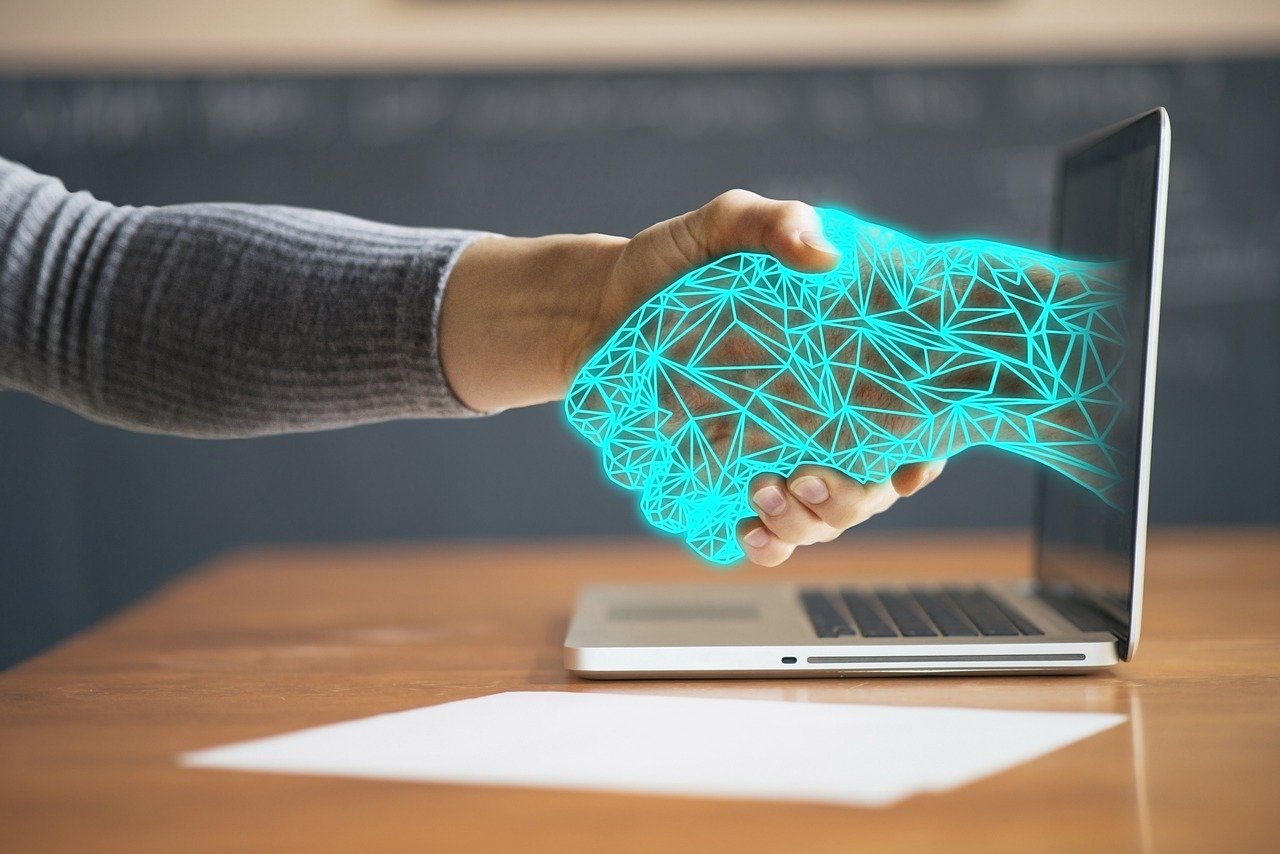
Leave a Reply