Understanding Java Streams: Mastering filter() and map() with Practical Examples :
In Java, the Stream API provides a powerful way to process sequences of elements (like collections) in a functional style. Two commonly used methods in this API are filter() and map(). Let’s break down both with explanations and real-time examples.
filter()
The filter() method is used to filter elements of a stream based on a given predicate (a boolean-valued function). It returns a new stream that contains only the elements that match the condition specified in the predicate.
Example of filter() in Stream :
Suppose you have a list of integers and you want to filter out the even numbers.
import java.util.Arrays;
import java.util.List;
import java.util.stream.Collectors;
/**
* Author : Swapnil V
*/
public class Test {
public static void main(String[] args) {
List<Integer> numbers = Arrays.asList(1, 2, 3, 4, 5, 6, 7, 8, 9, 10);
// Filter even numbers
List<Integer> evenNumbers = numbers.stream()
.filter(n -> n % 2 == 0)
.collect(Collectors.toList());
System.out.println("Even numbers: " + evenNumbers);
}
}
Output :
Even numbers: [2, 4, 6, 8, 10]
map()
The map() method is used to transform each element of the stream using a given function. It returns a new stream consisting of the results of applying the function to the elements of the original stream.
Example of map() in Stream
Let’s say you have a list of strings and you want to convert them to their uppercase versions.
import java.util.Arrays;
import java.util.List;
import java.util.stream.Collectors;
/**
* Author : Swapnil V
*/
public class Test {
public static void main(String[] args) {
List<String> words = Arrays.asList("apple", "banana", "cherry");
// Convert each word to uppercase
List<String> upperCaseWords = words.stream()
.map(String::toUpperCase)
.collect(Collectors.toList());
System.out.println("Uppercase words: " + upperCaseWords);
}
}
Output :
Uppercase words: [APPLE, BANANA, CHERRY]
Combined Example of filter() and map() in java Stream API :
You can also combine filter() and map() for more complex operations. For instance, if you want to filter the even numbers from the list of integers and then square those numbers:
import java.util.Arrays;
import java.util.List;
import java.util.stream.Collectors;
/**
* Author : Swapnil V
*/
public class Test {
public static void main(String[] args) {
List<Integer> numbers = Arrays.asList(1, 2, 3, 4, 5, 6, 7, 8, 9, 10);
// Filter even numbers and square them
List<Integer> squaredEvenNumbers = numbers.stream()
.filter(n -> n % 2 == 0) // Filter even numbers
.map(n -> n * n) // Square them
.collect(Collectors.toList());
System.out.println("Squared even numbers: " + squaredEvenNumbers);
}
}
Output:
Squared even numbers: [4, 16, 36, 64, 100]
Summary
- filter(): Used to exclude elements that do not meet a condition.
- map(): Used to transform elements from one form to another.
These methods, along with others in the Stream API, allow for concise and expressive data manipulation in Java.
Here are some additional points to consider when learning about the filter() and map() methods in Java Streams:
1. Chaining Operations
- You can chain multiple stream operations together. For example, after filtering, you can map the results, sort them, or even reduce them in a single stream pipeline.
2. Lazy Evaluation
- Streams in Java use lazy evaluation. This means that the operations are not executed until a terminal operation (like
collect(),forEach(), etc.) is called. This allows for efficient processing of data.
3. Parallel Streams
- You can create parallel streams using
parallelStream(), which allows for concurrent processing. This can improve performance for large data sets, but you need to be cautious with side effects.
4. Handling Optional Values
- When dealing with operations that might not yield a value (like searching for an element), you can use
Optionalto handle cases where no value is found.
5. Method References
- You can use method references as a shorthand for lambda expressions, which can make your code cleaner. For example, instead of
s -> s.toUpperCase(), you can useString::toUpperCase.
6. Collectors
- The
Collectorsutility class provides various static methods to perform reduction operations on streams, such astoList(),toSet(),joining(), etc. Familiarizing yourself with these can enhance your data processing capabilities.
7. Custom Predicate and Function
- You can create custom predicates and functions to use with
filter()andmap(). This allows for more complex filtering and mapping logic that can be reused across different streams.
8. Error Handling
- When working with streams, especially in transformations, be mindful of exceptions. Use appropriate error handling strategies, such as
try-catchblocks or logging.
9. Stream vs. Collection
- Understand the differences between Streams and Collections. Streams are not data structures; they are views of data that can be manipulated. You can’t store a stream, but you can create a stream from a collection.
10. Performance Considerations
- While streams can be elegant and expressive, they may introduce overhead for small data sets. It’s essential to measure performance in critical paths to ensure that using streams is beneficial.
11. Stream Operations Overview
- Familiarize yourself with various stream operations:
- Intermediate Operations:
filter(),map(),flatMap(),distinct(),sorted(), etc. (do not modify the original stream). - Terminal Operations:
collect(),forEach(),reduce(),count(), etc. (consume the stream).
- Intermediate Operations:
12. Real-World Scenarios
- Think of real-world use cases where you can apply these methods, such as processing data from databases, handling API responses, or manipulating user input.
By exploring these additional points, you can deepen your understanding of Java Streams and enhance your ability to write efficient and expressive code.
Stream Operations In Depth Understanding
Stream operations can be categorized into two main types: intermediate operations and terminal operations. Understanding these will help you effectively use the Stream API.
1. Intermediate Operations
Intermediate operations are operations that return a new stream and do not modify the original stream. They are lazy, meaning they are not executed until a terminal operation is invoked. Here are some common intermediate operations:
a. filter(Predicate<? super T> predicate)
- Purpose: Filters elements based on a given condition.
- Example:
List<Integer> numbers = Arrays.asList(1, 2, 3, 4, 5, 6);
List<Integer> evenNumbers = numbers.stream()
.filter(n -> n % 2 == 0)
.collect(Collectors.toList());
b. map(Function<? super T, ? extends R> mapper)
- Purpose: Transforms each element in the stream using the provided function.
- Example:
List<String> words = Arrays.asList("hello", "world");
List<Integer> wordLengths = words.stream()
.map(String::length)
.collect(Collectors.toList());
c. flatMap(Function<? super T, ? extends Stream<? extends R>> mapper)
- Purpose: Flattens nested streams into a single stream.
- Example:
List<List<String>> listOfLists = Arrays.asList(
Arrays.asList("a", "b"),
Arrays.asList("c", "d")
);
List<String> flatList = listOfLists.stream()
.flatMap(List::stream)
.collect(Collectors.toList());
d. distinct()
- Purpose: Removes duplicate elements from the stream.
- Example:
List<Integer> numbers = Arrays.asList(1, 2, 2, 3, 4, 4, 5);
List<Integer> distinctNumbers = numbers.stream()
.distinct()
.collect(Collectors.toList());
e. sorted()
- Purpose: Sorts the elements in natural order or using a custom comparator.
- Example:
List<String> names = Arrays.asList("John", "Alice", "Bob");
List<String> sortedNames = names.stream()
.sorted()
.collect(Collectors.toList());
f. peek(Consumer<? super T> action)
- Purpose: Performs an action on each element of the stream, primarily for debugging.
- Example:
List<Integer> numbers = Arrays.asList(1, 2, 3, 4);
numbers.stream()
.peek(n -> System.out.println("Element: " + n))
.map(n -> n * n)
.collect(Collectors.toList());
2. Terminal Operations
Terminal operations are operations that produce a non-stream result, such as a collection, a number, or no value at all. Invoking a terminal operation triggers the execution of the stream pipeline. Here are some common terminal operations:
a. collect(Collector<? super T, A, R> collector)
- Purpose: Accumulates elements into a collection (like a List, Set, or Map).
- Example:
List<String> words = Arrays.asList("hello", "world");
String concatenated = words.stream()
.collect(Collectors.joining(", "));
b. forEach(Consumer<? super T> action)
- Purpose: Performs an action for each element in the stream.
- Example:
List<Integer> numbers = Arrays.asList(1, 2, 3);
numbers.stream().forEach(System.out::println);
c. reduce(T identity, BinaryOperator<T> accumulator)
- Purpose: Reduces the elements of the stream to a single value using an associative accumulation function.
- Example:
List<Integer> numbers = Arrays.asList(1, 2, 3, 4);
int sum = numbers.stream()
.reduce(0, Integer::sum);
d. count()
- Purpose: Counts the number of elements in the stream.
- Example:
long count = Stream.of("a", "b", "c").count();
e. anyMatch(Predicate<? super T> predicate)
- Purpose: Checks if any elements match the given predicate.
- Example:
boolean hasEven = Stream.of(1, 2, 3, 4).anyMatch(n -> n % 2 == 0);
f. allMatch(Predicate<? super T> predicate)
- Purpose: Checks if all elements match the given predicate.
- Example:
boolean allEven = Stream.of(2, 4, 6).allMatch(n -> n % 2 == 0);
g. noneMatch(Predicate<? super T> predicate)
- Purpose: Checks if no elements match the given predicate.
- Example:
boolean noneOdd = Stream.of(2, 4, 6).noneMatch(n -> n % 2 != 0);
3. Combining Operations
You can combine intermediate and terminal operations to create powerful data processing pipelines. For example:
List<String> names = Arrays.asList("Alice", "Bob", "Charlie", "David");
List<String> result = names.stream()
.filter(name -> name.length() > 3) // Filter names longer than 3 characters
.map(String::toUpperCase) // Convert to uppercase
.sorted() // Sort alphabetically
.collect(Collectors.toList()); // Collect to a list
System.out.println(result); // Output: [ALICE, CHARLIE, DAVID]
Understanding the different stream operations allows you to manipulate collections of data in a clear and concise way. By using these operations effectively, you can write more expressive, maintainable, and efficient Java code.
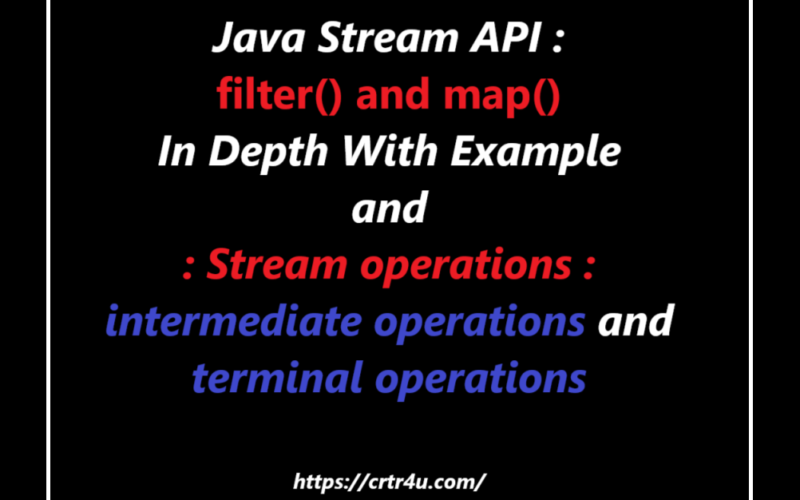
Leave a Reply