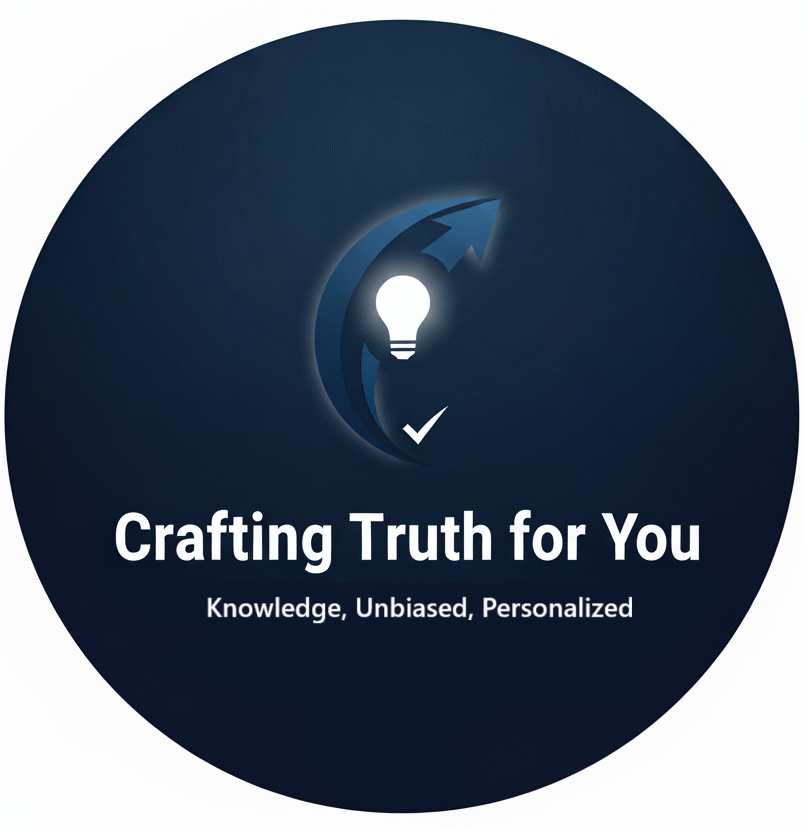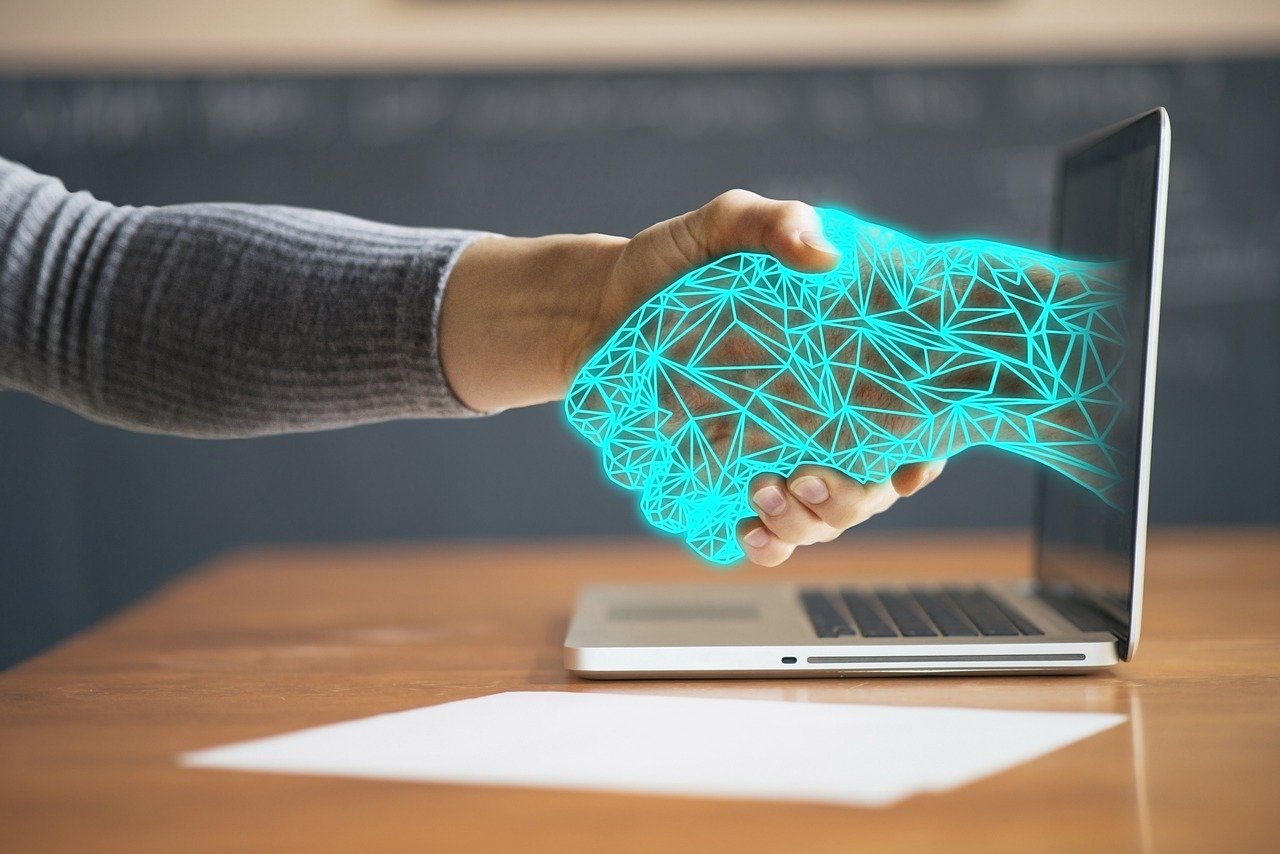What an AI means?
AI stands for Artificial Intelligence. It’s a field of computer science that’s concerned with building machines that can perform tasks typically requiring human intelligence. This can include things like:
Learning and problem-solving
Recognizing patterns
Making decisions
Understanding and responding to language
There are many different types of AI, from simple rule-based systems to complex machine learning algorithms. AI is already being used in a wide range of applications, from self-driving cars to medical diagnosis. As AI technology continues to develop, it’s likely to have an even greater impact on our lives.
What is AI explained?
AI, or Artificial Intelligence, can be thought of as mimicking human intelligence in machines. Here’s a breakdown to explain it further:
Goal: Make computers act intelligently. This can involve tasks that require reasoning, problem-solving, and learning, which were once thought to be unique to humans.
Not exactly human-like: While sci-fi portrays AI as robots with feelings, most AI today are narrow AI, excelling at specific tasks. They might recommend movies you’d enjoy or recognize faces in photos, but they can’t replicate general human intelligence.
Many types of AI: There’s machine learning, where AI learns from data to improve, and deep learning, a powerful form inspired by the brain’s structure. Other types focus on logic and reasoning.
All around us: AI is already woven into our lives. It powers features like spam filters in email or personalized recommendations on shopping sites.
AI is a vast field with ongoing research, and its capabilities are constantly expanding. It’s important to remember that while AI is smart, it’s not sentient – it follows complex instructions but doesn’t have human-like consciousness.
Can I use AI for free?
Yes, you can definitely use AI for free! There are many free AI tools available online that offer a variety of capabilities. Here are some examples:
Creative text generation: Tools like me (Bard) or ChatGPT can generate different creative text formats, like poems, code, scripts, musical pieces, email, letters, etc. They can be a great starting point for your own ideas or to spark inspiration.
Image generation: Services like DALL-E 2 allow you to create images from simple text descriptions. Imagine describing a “cat wearing a cowboy hat riding a skateboard” and seeing the AI generate that image for you!
Content editing and writing assistance: AI can help you with writing tasks. Tools like Quillbot can paraphrase and edit your writing, while others can suggest creative content ideas.
Limited free trials of paid services: Many companies offer free trials of their paid AI services. This can be a good way to test out a tool and see if it meets your needs before committing to a paid plan.
Here are some things to keep in mind when using free AI tools:
Usage limitations: Free plans often have limitations on usage, such as the number of queries you can make per month or the storage space available.
Features may be restricted: Free plans may not have access to all of the features offered by the paid plans.
Data privacy: Be sure to read the privacy policy of any AI tool you use to understand how your data will be collected and used.
Overall, free AI tools can be a great way to experiment with AI and see how it can be used for your own purposes.
How do I use AI?
Using AI can vary depending on what you want to achieve and the specific tool you’re using. However, here’s a breakdown of how you can interact with AI in different scenarios:

- Utilizing Pre-built AI features in everyday applications: This is the most common way you already interact with AI. You might not even realize it! Many apps and services you use have AI embedded in their features. Here are some examples:
Social media feeds: AI curates your social media feed, prioritizing content it thinks you’d find interesting based on your past interactions.
Spam filters: AI filters out spam emails by analyzing email content and sender information.
Smart assistants: Virtual assistants like Siri or Alexa use AI to understand your voice commands and respond accordingly.
Ride-sharing apps: AI algorithms optimize routes and predict wait times in ride-sharing apps.
In these cases, you don’t need any special skills to use AI. You simply interact with the application as usual, and the AI works in the background.
- Interacting with AI through web interfaces: Many websites offer free AI tools that you can use directly through a web browser. Here’s how this might work:
Creative text generation: Platforms like Bard or Jasper can generate different creative text formats based on your instructions. You provide a prompt or starting point, and the AI generates text that follows your specifications.
Image generation: Services like DALL-E 2 allow you to describe an image in text, and the AI uses its understanding of the world and image data to generate a corresponding image.
Code generation or editing: Some AI tools can help with coding tasks. You might provide a description of what you want the code to achieve, and the AI can generate code snippets or even full programs.
These tools typically have a user interface where you can input your request or instructions, and the AI will process it and generate a response or complete the task.
- Leveraging AI through coding and development (for more advanced users): If you have some programming knowledge, you can use AI tools and libraries within your own code. This allows for more in-depth customization and integration of AI functionalities into your projects. Here’s a general idea of the process:
Choose an AI library or framework: TensorFlow, PyTorch, and scikit-learn are popular choices for machine learning tasks.
Learn the library/framework: Each library has its own syntax and functionalities, so you’ll need to learn the basics.
Access and prepare your data: Most AI applications require a lot of data to train the models effectively. You’ll need to collect and prepare your data for the specific task.
Train your AI model: This involves feeding your data into the chosen AI algorithms and letting them learn patterns from the data.
Integrate the model into your project: Once trained, you can use the AI model to make predictions or perform tasks within your program.
This approach offers a lot of power and flexibility, but it requires more technical knowledge and can be time-consuming.
No matter how you use AI, it’s important to remember that AI tools are constantly evolving. The capabilities and ease of use will continue to improve, opening doors for even more creative and productive interactions with AI.